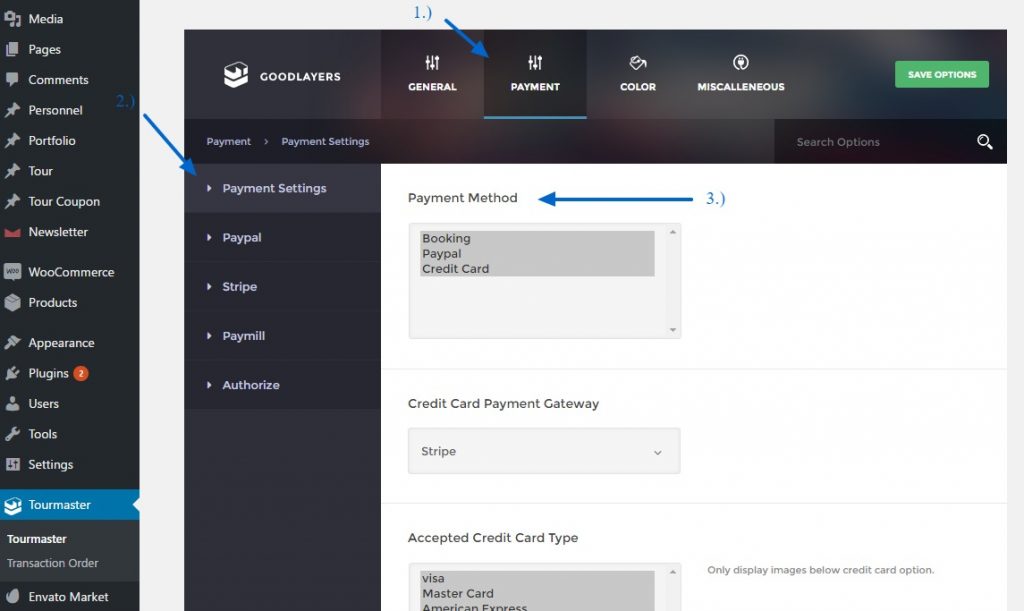You need to disable the caching on the payment page & cookies to make all function works correctly.
The customer will not receive the invoice when you remove the billing details, please note that.
How The Payment Works
http://demo.goodlayers.com/traveltour/how-the-payment-works/Setup The Payment Page
Go to “Tourmaster Plugin Option > General > Payment Page” to set up the payment template and sidebar.
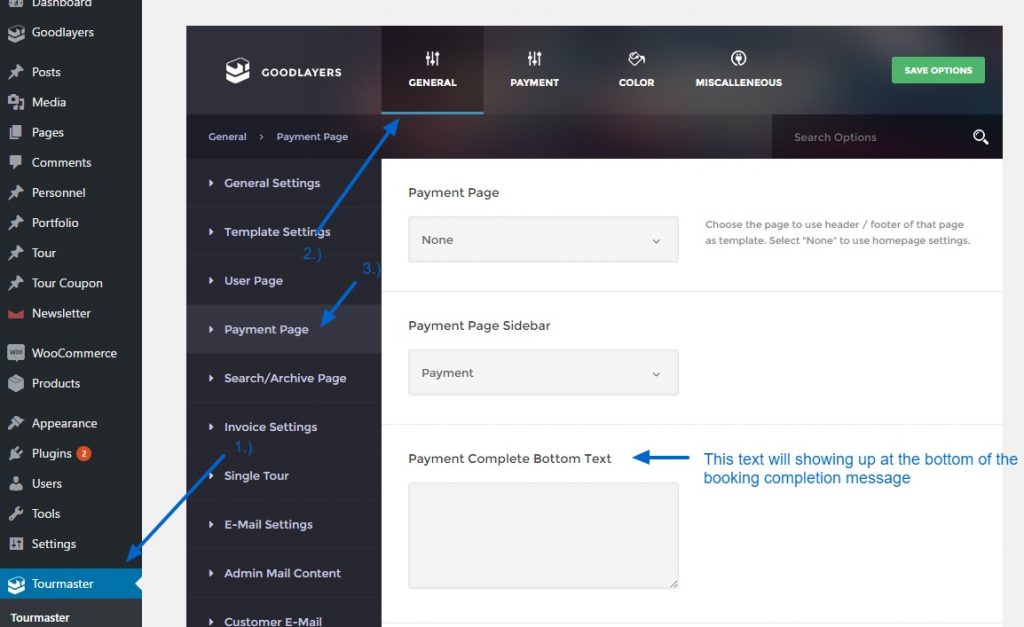
Setup The Payment Link
Set payment page in: Tourmaster > General > Payment Page > Payment Page. The page slug will override the ?tourmaster-payment slug.
Example: If your page name Payment and page slug is payment, the checkout page address: domain/?tourmaster-payment will change to domain/payment.
Setup The Payment Gateway
At the “Payment > Payment Settings Tab”, select the payment method you want. You can learn more about how to obtain the payment API key in the next section.