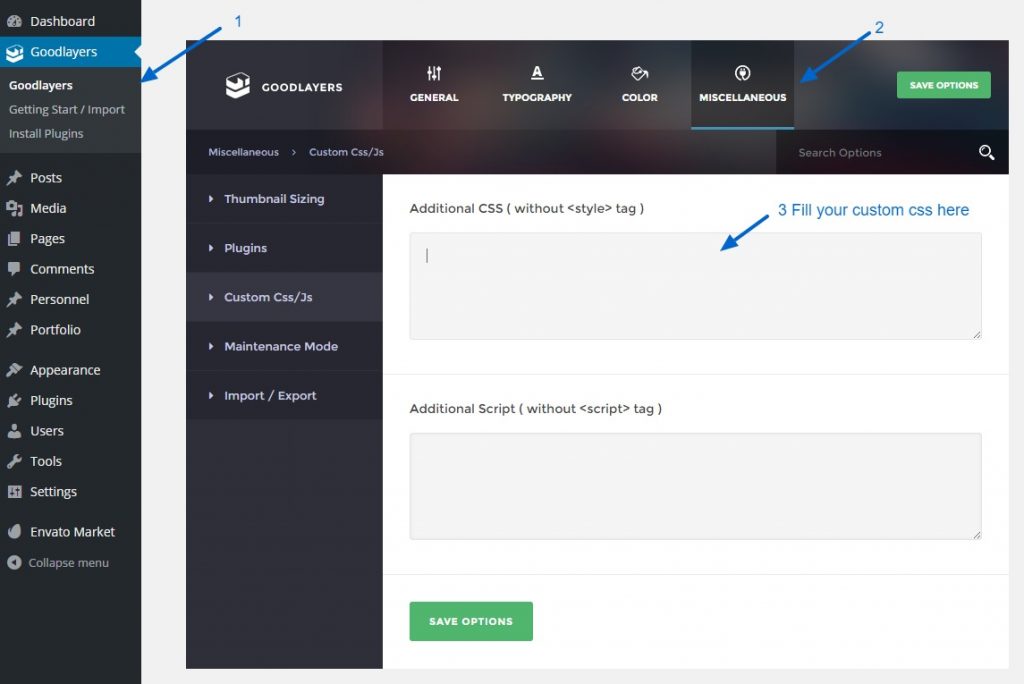To create child theme
If you need to customize the theme code, of course, you do not want to modify it everytime you update the theme. That’s where the child theme take action.
We provided the child theme for you within the zip file you downloaded from themeforest. All you need to do is uploading the “traveltour-child.zip” file to “Appearance > Themes” section and activate it. ( just like how you upoad the theme )
You can also learn more about child theme creation here
Adding / modify php code
Our theme wrap every function with if( !function_exists(‘some_function’) ) command. If you need to modify any function, just declare it in the function.php file of the child theme and it’ll overwrite the existing one.
However, you need to use hook and action to modify the plugins since the plugin is loaded before the theme files.
Adding new style / script
You can add custom css / javascript code directly to the “Customize ( or Theme Option ) > Miscellaneous > Custom Css/Js” area. If you only need to add some style / script to the site, there’re no need to create the child theme. We provided the custom input option which you can see the changes live !!
Customize

Theme Option