Setting Up E-mail
Please note that the subscription email form is being used separately by the plugin “Newsletter”. If you want to set up email subscription, you have to do via “Newsletter” plugin setting directly.
Go to “Tourmaster Plugin Option > General > E-Mail Settings” to fill all necessary E-mail settings.
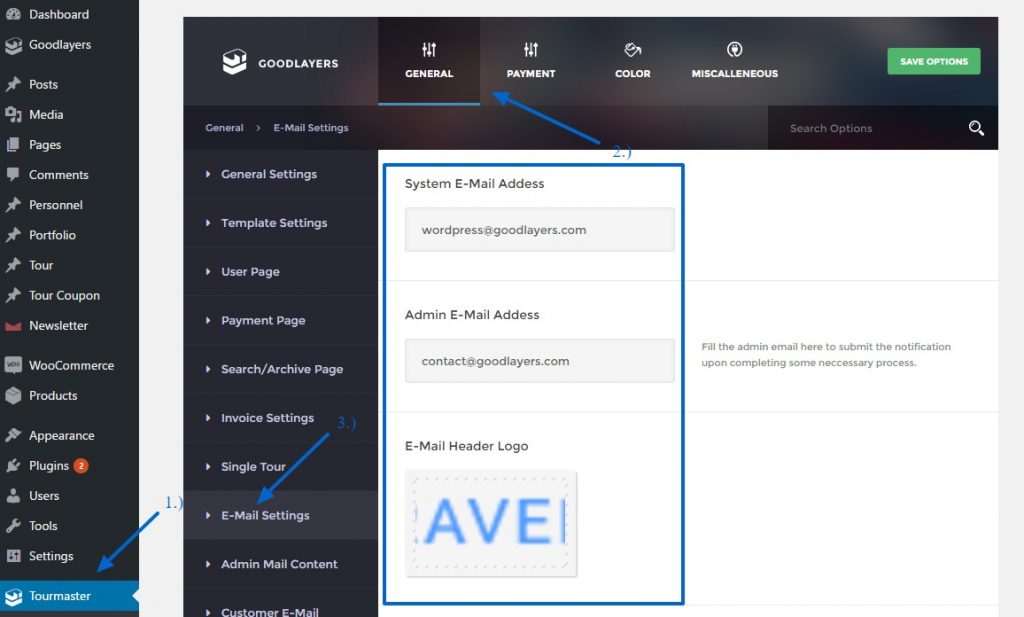
E-mail Message Management
Go to “Admin Email Content” or “Customer Email Content” section to set the E-mail content. You will see that you can enable/disable the email message on different scenario.
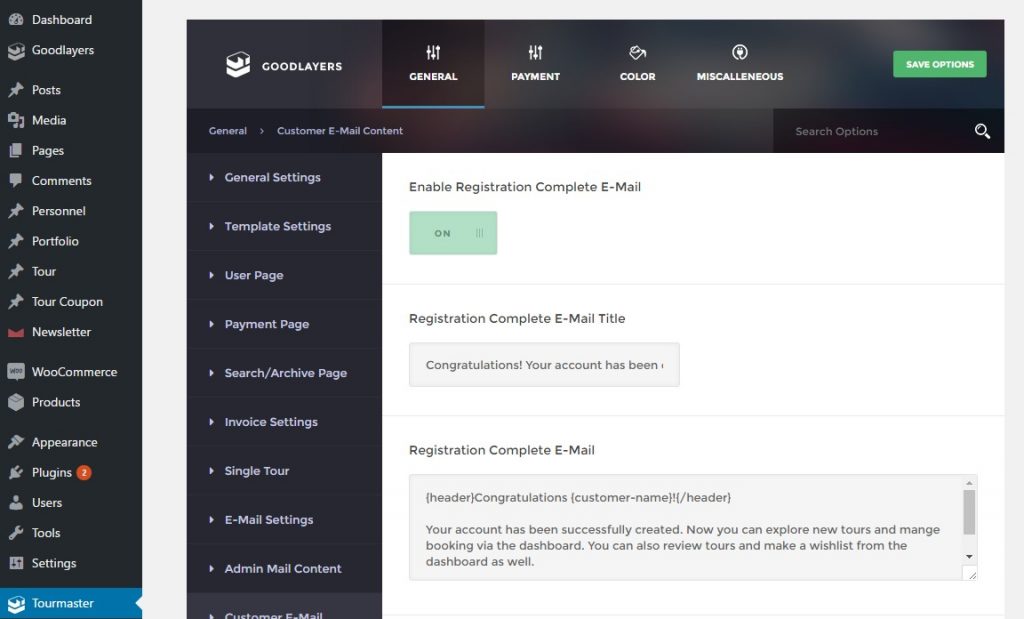
Customize an E-mail Message
You can fill any html code to style an E-mail Message ( Not the title ). We also provided a custom shortcode for you to add necessary information regarding to the tour booking to your email as well.
- Display Title : {title}YOUR_TITLE_GOES_HERE{/title}
- Customer Name : {customer-name}
- Tour Name : {tour-name}
- Order Number : {order-number}
- Travel Date : {travel-date}
- Total Price : {total-price}
- Payment Method : {payment-method}
- Payment Date : {payment-date}
- Transaction ID : {transaction-id}
- Customer Note : {customer-note}
- Profile Page URL : {profile-page-link}
- Payment Page URL : {payment-link}
- Invoice Page URL : {invoice-link}
- Admin Transaction Page URL : {admin-transaction-link}
- Divider Line : {divider}
- Spaces : {spaces}
Modifying the Payment Form Fields
Please check this link about how to modifying the traveller detail fields
Please check this link about how to modifying the contact detail fields
Customize an Enquiry Form & Message
Please check this link about how to create custom enquiry form field
http://support.goodlayers.com/document/2017/10/06/tourmaster-modifying-the-enquiry-form
You can also mix our shortcode with html to create a link / bold text or anything you want as well. BTW, please noted that the some shortcode might not be available on some scenario.
Eg. On registration process, only “{customer-name}” and “{profile-page-link}” is available. Here’s an example of email sent after the booking as been made.
<strong>Dear {customer-name}</strong>,
You have made a booking on
{tour-name}
{order-number}
{travel-date}
{total-price}
<a href="{payment-link}">Make a payment</a>
<a href="{invoice-link}">View Invoice</a>
{divider}
If you wish to do the bank transfer. Please use the information below.
<strong>Bank name: Center London Bank</strong>
<strong>Account Number: 4455-4445-333</strong>
<strong>Swift Code: XXCCVV</strong>
After transferring, please submit payment receipt from your dashboard. We'll get back to you when the submission verified.Here’s an example of email when deposit paid.
<strong>Dear {customer-name}</strong>,
Congratulations! Your deposit has been sucessfully processed.
{tour-name}
{order-number}
{travel-date}
{submission-amount}
Customer's Note: {customer-note}
{payment-method}
{submission-date}
{transaction-id}
{spaces}
You can view <a href="{invoice-link}">the receipt here</a>E-Mail description for each case
Pay with credit card
- Book, pay the full amount and create an account
- Registration Complete E-Mail
- Full Payment Made E-Mail
- Book, pay a deposit and create an account
- Registration Complete E-Mail
- Deposit Payment Made E-Mail
- Book, pay the full amount with email no account
- Guest Booking Made E-Mail
- Full Payment Made E-Mail
- Book, pay a deposit with email no account
- Guest Booking Made E-Mail
- Deposit Payment Made E-Mail
Pay with bank deposit
- Book, pay the full amount and create an account
- Registration Complete E-Mail
- Booking Made E-Mail
- Receipt Submission E-Mail
- Receipt Approve E-Mail / Receipt Reject E-Mail Title
- Book, pay a deposit and create an account
- Registration Complete E-Mail
- Booking Made E-Mail
- Receipt Submission E-Mail
- Receipt Approve E-Mail / Receipt Reject E-Mail Title
- Book, pay the full amount with email no account
- Booking Made E-Mail
- Book, pay a deposit with email no account
- Booking Made E-Mail
