1) Creating New Articles
Go to “Post > Add New” to create new articles.
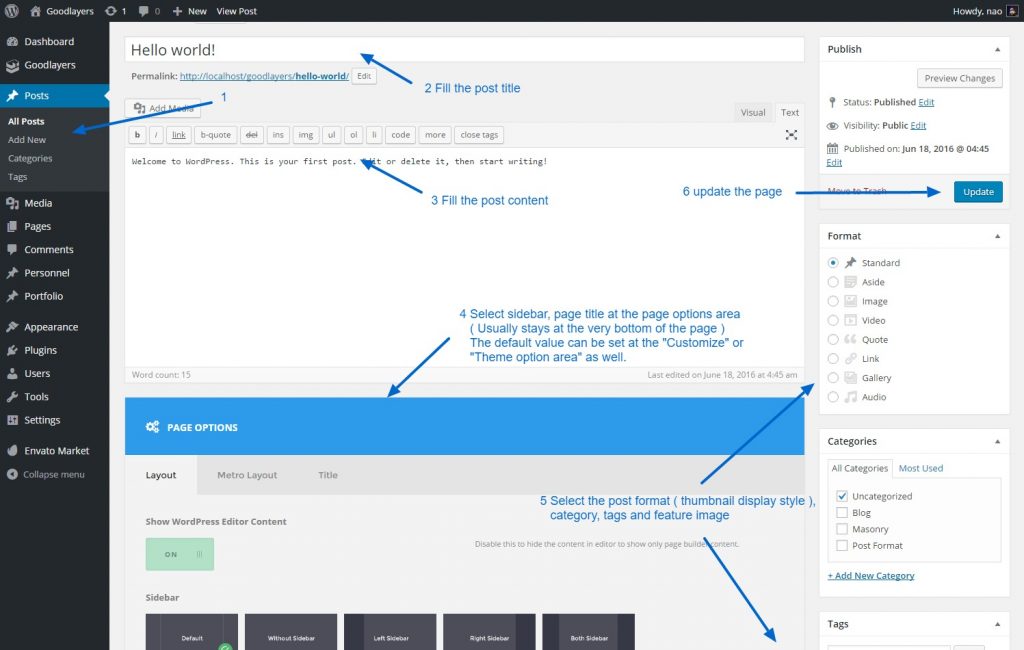
2) Creating Blog Item ( list of articles )
Create new page at “Page > Add New”. At the page builder area, add the “Blog Item” then, publish the page.
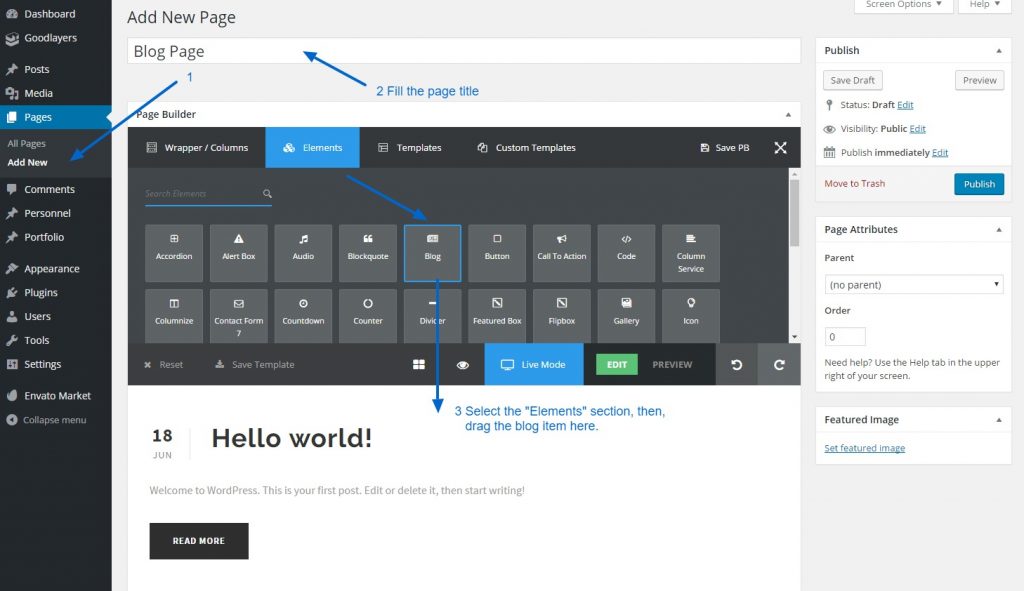
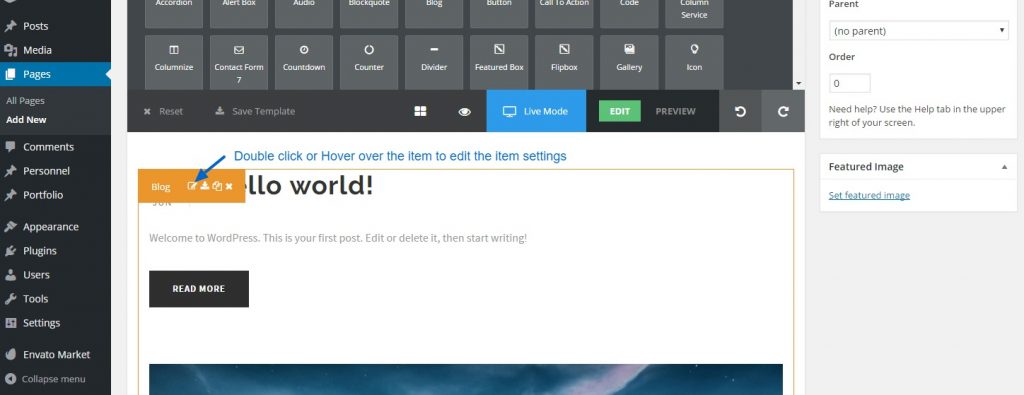
3) Post Format
Post format give you an ability to style the post in different ways. You can see an example of the post format style here.
First, you need to select the post format option.
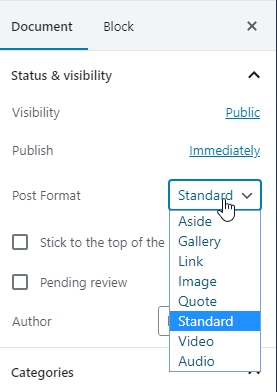
Here’s the explanation of the each post format type.
- Standard : Feature image will be shown above post title | screenshot1 | screenshot2
- Image : Place the url of the image at the top of the post and it’ll show up above the post title | screenshot1 | screenshot2
- Gallery : Place the gallery shortcode at the top of the content and it’ll show a slideshow above post title | screenshot1 | screenshot2
- Aside : All content in aside post format will shows like this | screenshot1
- Link : Place link url at the top of the content and it’ll link the title of the post to the link you want | screenshot1 | screenshot2
- Quote : Place quote html at the top and the rest content will shows as quote author | screenshot1 | screenshot2
- Audio : Place audio url or shortcode at the top and it’ll showing up above post title | screenshot1 | screenshot2
- Video : Place video url or shortcode at the top and it’ll showing up above post title | screenshot1 | screenshot2
