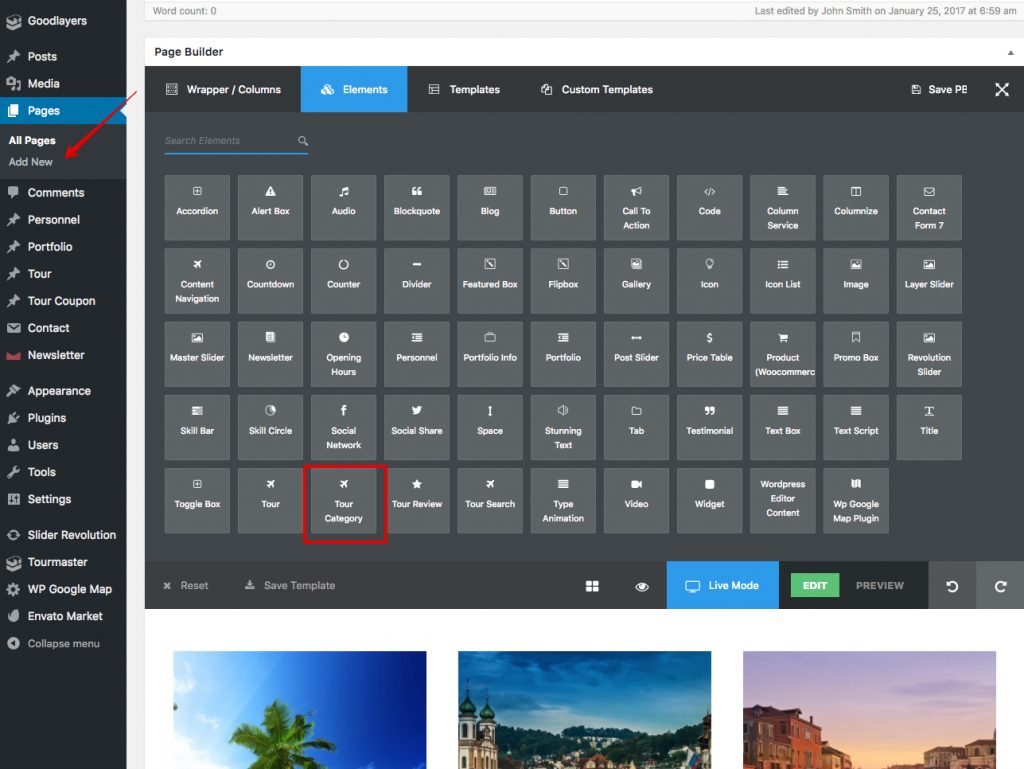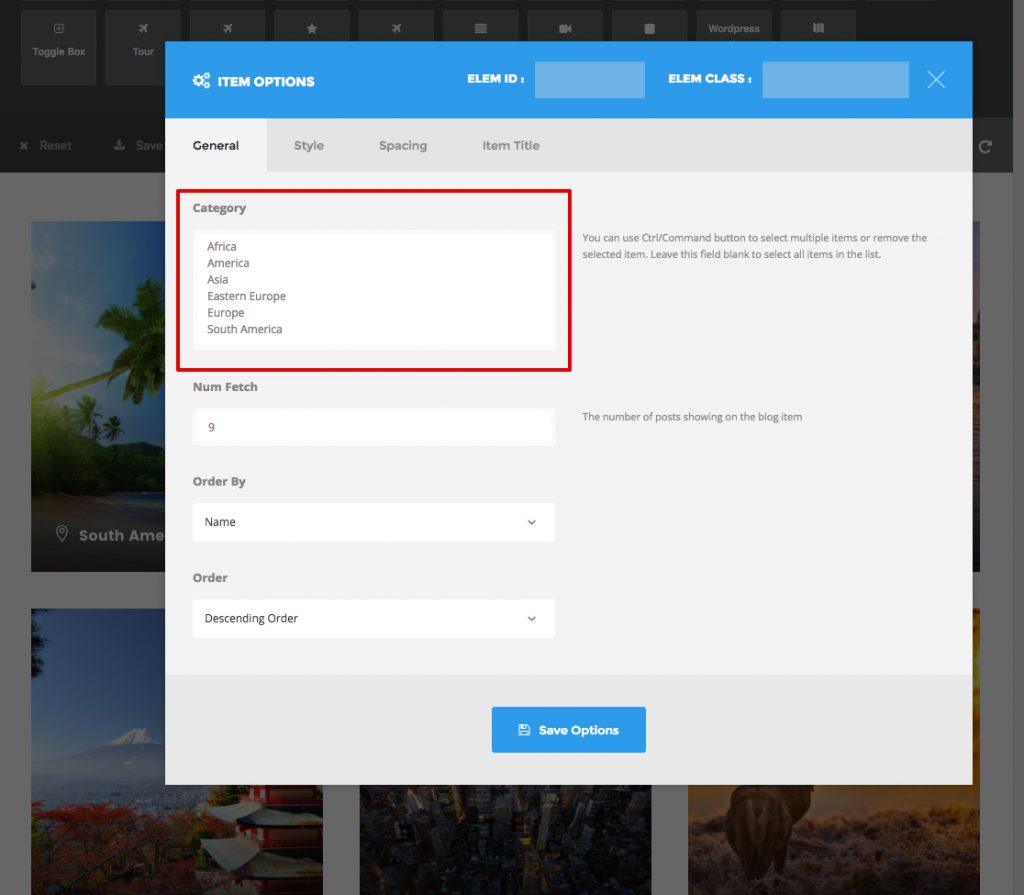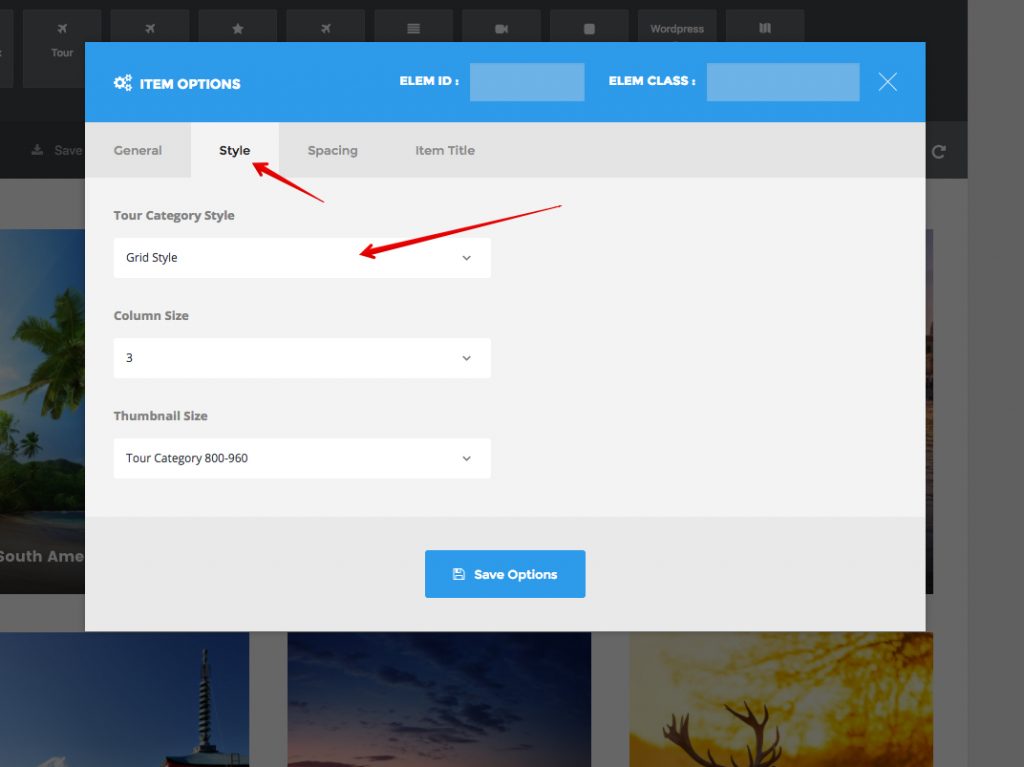1. Go to Tour > Tour Category, create a new category and assign thumbnail.
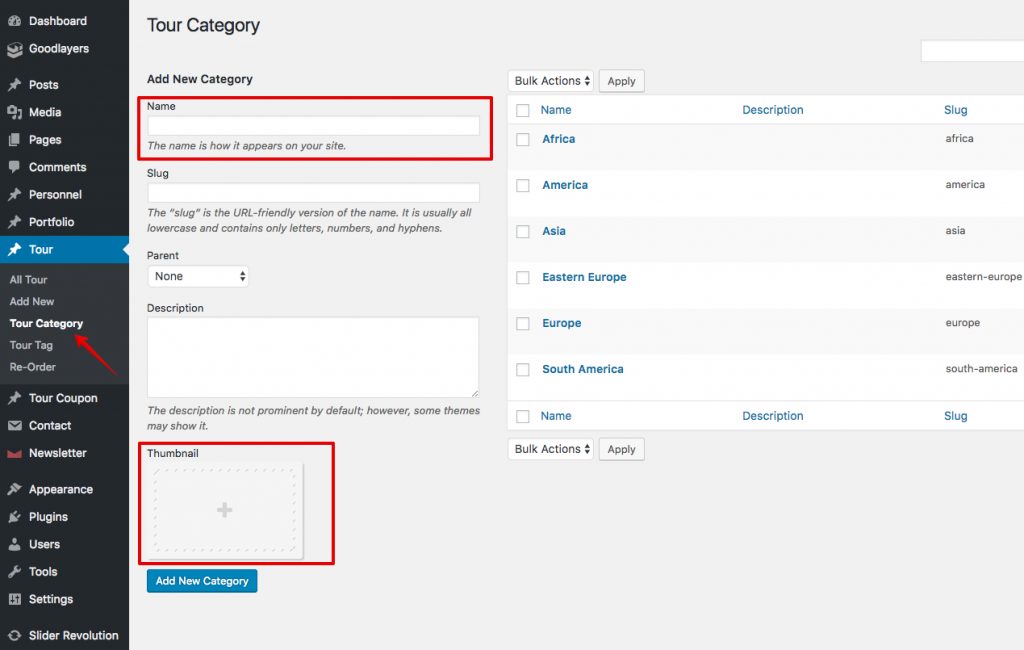
2. Create new tours and assign them to the created category.
3. In each category, please setup the background image for it or you can’t see it in archive page or custom layout when use Tour Category page builder.
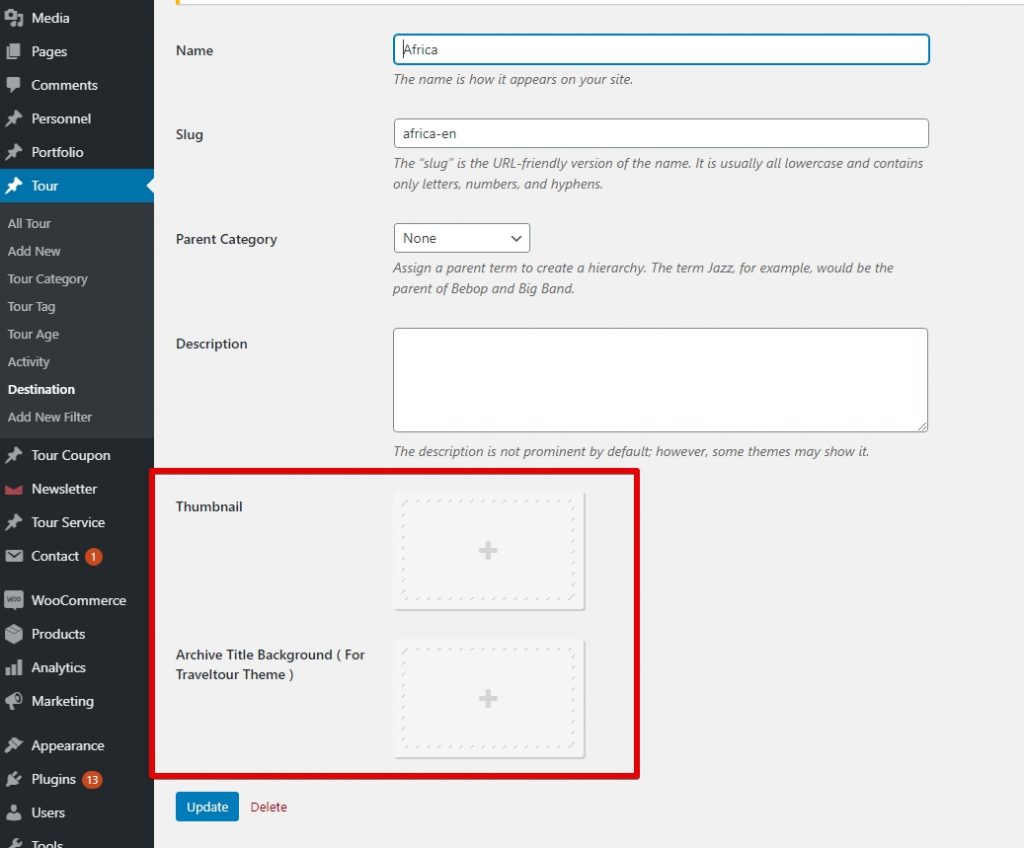
4. Create a new page and use the page item “Tour Category”. You can choose specific categories to show and select layout in page item setting.