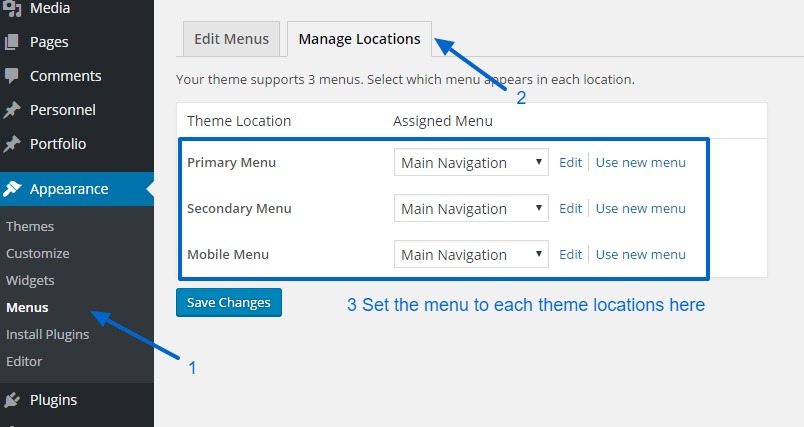1) Adding menu items
You can create menu by going to “Appearance > Menu” section.
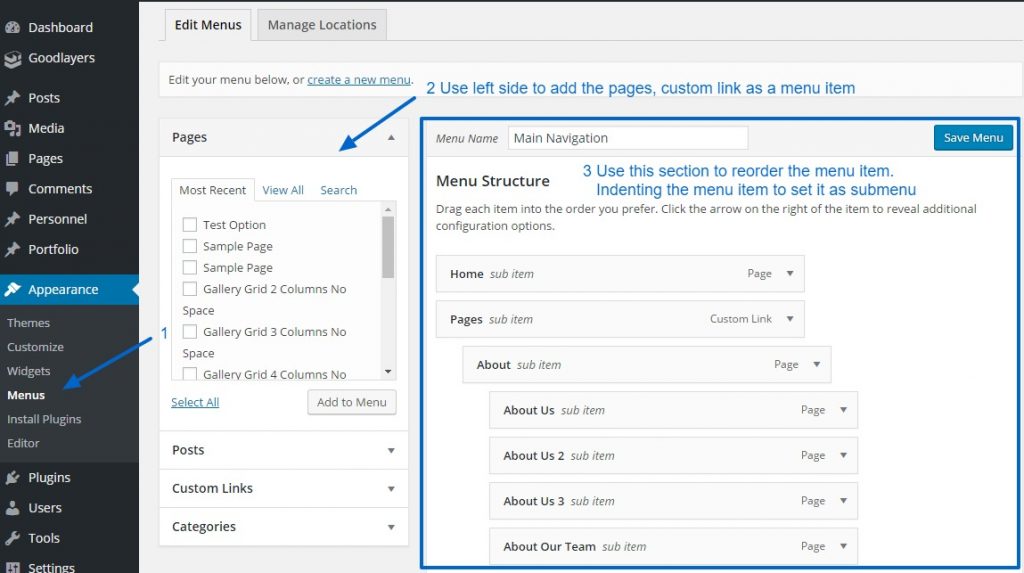
2) Mega Menu
Mega menu consists of 3 menu levels.
- First Level : use to defind a mega menu supported
- Second Level : acts as a column of the mega menu items
- Third Level : display the menu item lists
You may follow the steps on below screenshot to create mega menu
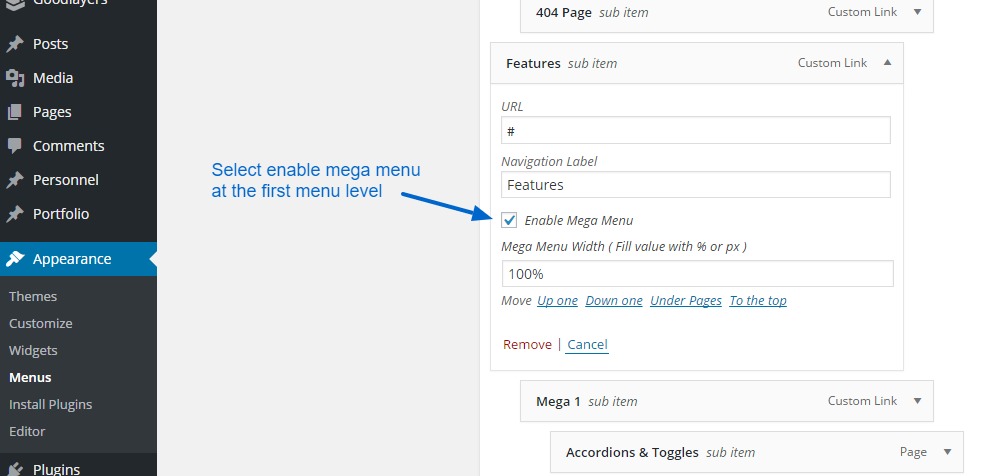
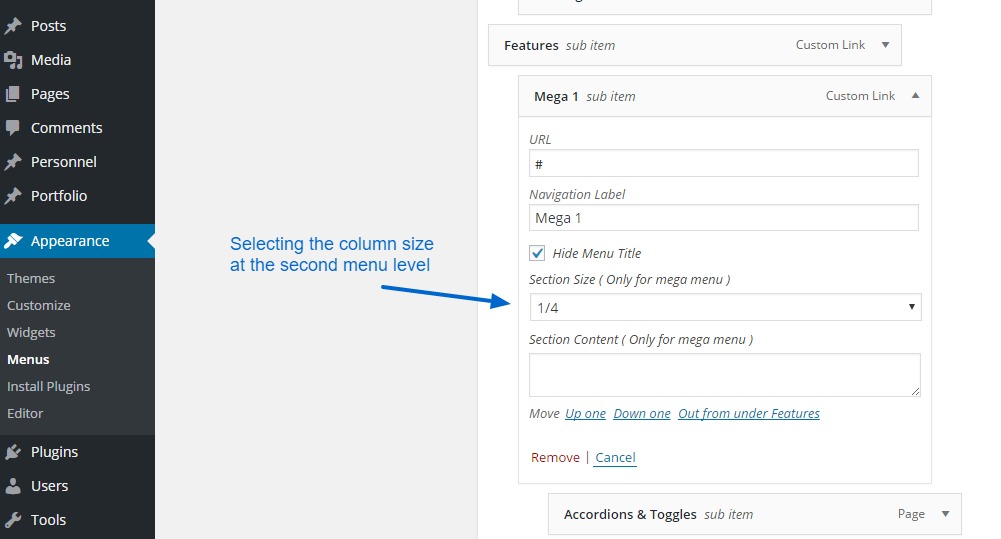
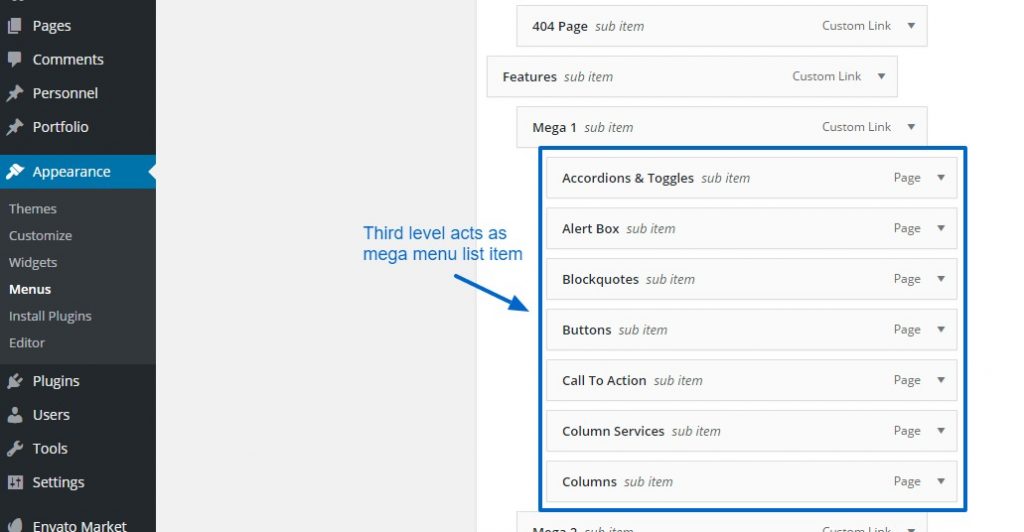
Check the result when hover FEATURES menu item in: https://demo.goodlayers.com/infinite/homepages/main3/
3) Assign Menu
After you finished creating the menu, try assigning it to various themes locations at the “Manage Location” section.