Go to ‘Page > Add New’ to create new page.
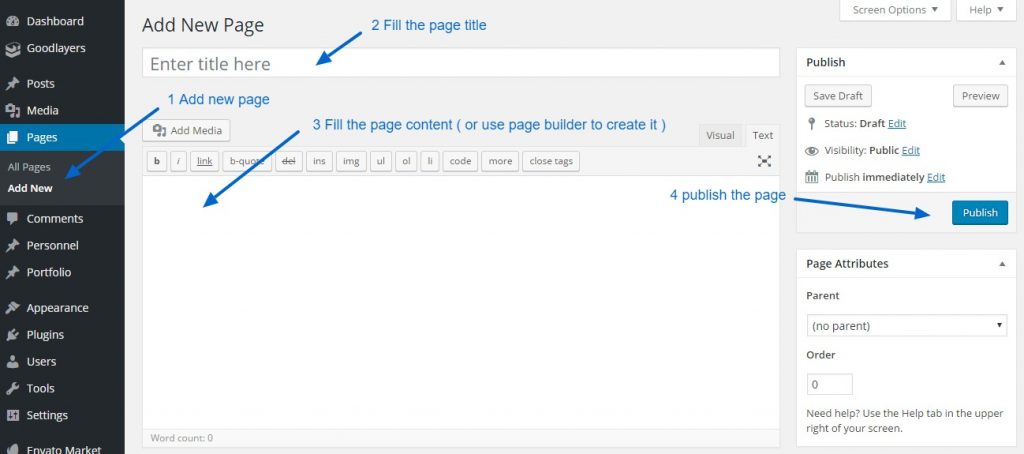
You can set page sidebar, title background, caption and header slider at the “Page Option” area. ( at the very bottom of the page )
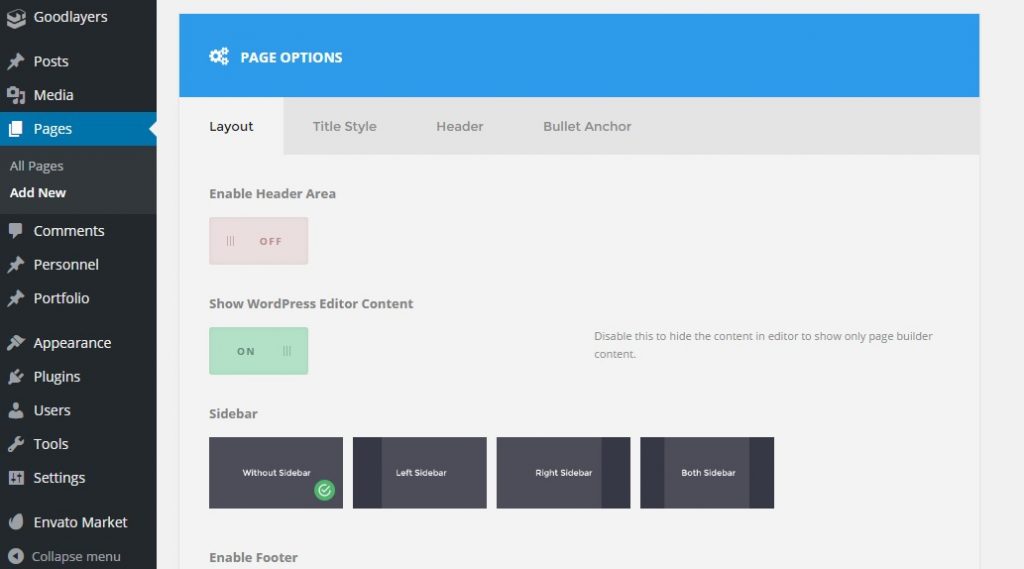
You can also use “Page Builder” ( which will be explained later ) to create more advance layout as well.
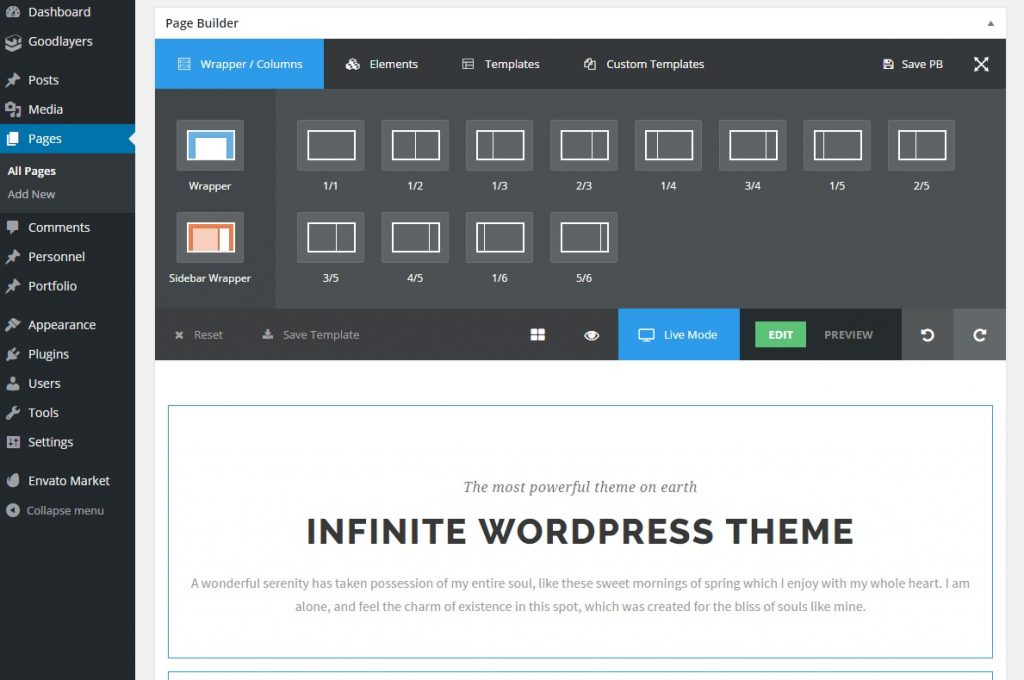
Set the page as Homepage
Go to ‘Setting > Reading’ area. Choose the front page as static page and select the page you want to be homepage.
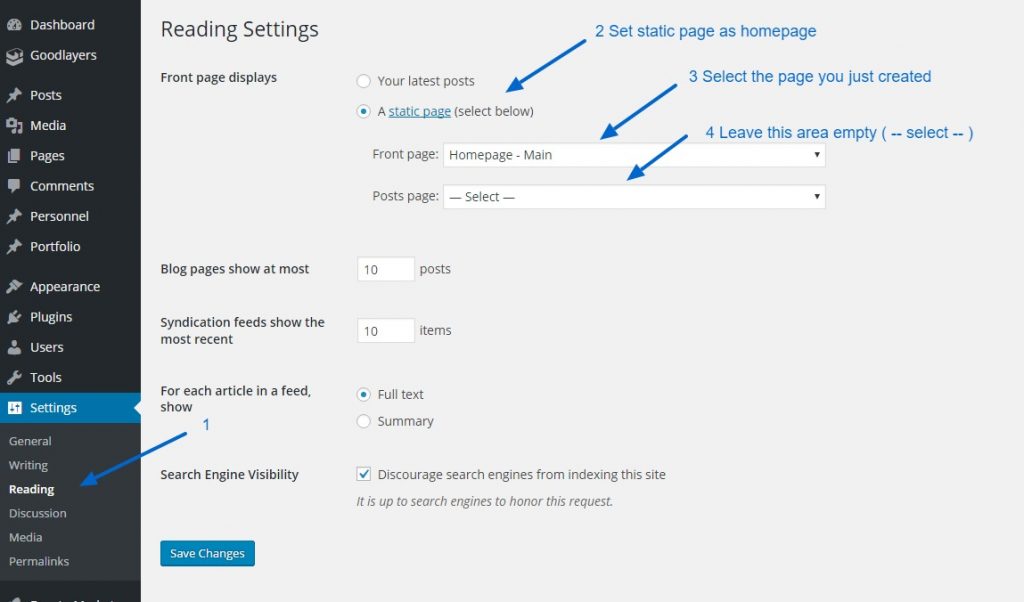
You have to leave the post page option blank and use blog item ( in page builder ) to create the blog page.
