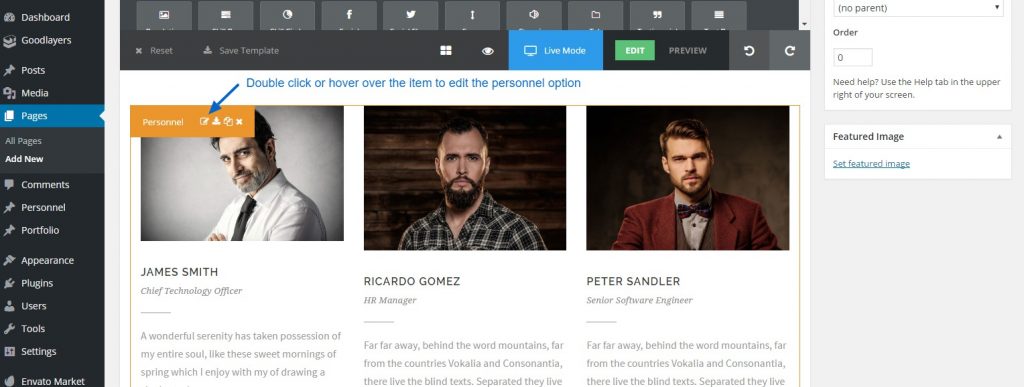You need to install the “gdlr-core-personnel” plugin before continuing this section. You can learn more about the plugin installation at the “Getting Start > Install Plugin” section.
1) Create new personnel post
Add new personnel at the “Personnel > Add New” section. Fill the title, category, and page option according to the personnel information.
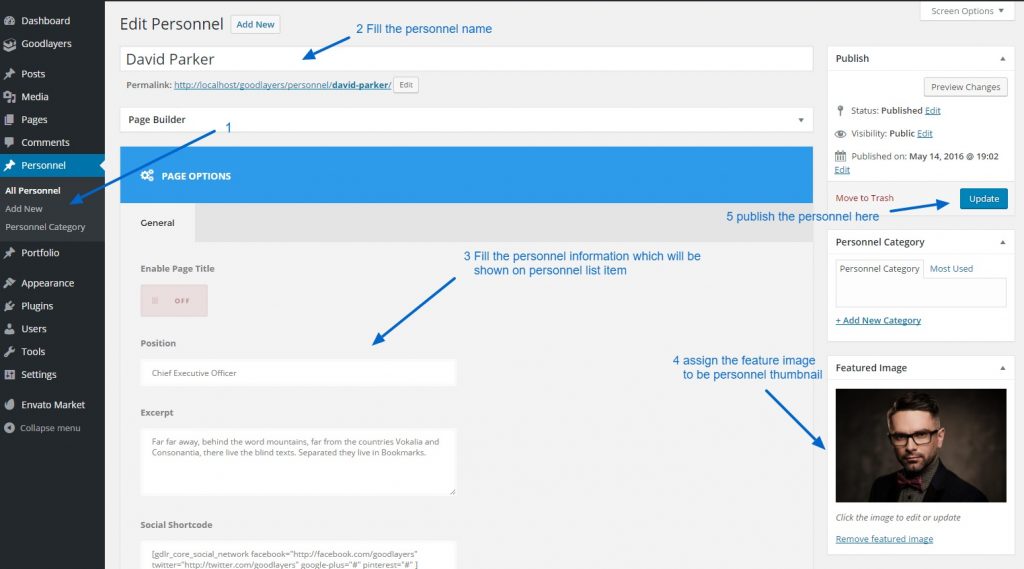
Use page builder to create the content to shown in single ( individual ) personnel page.
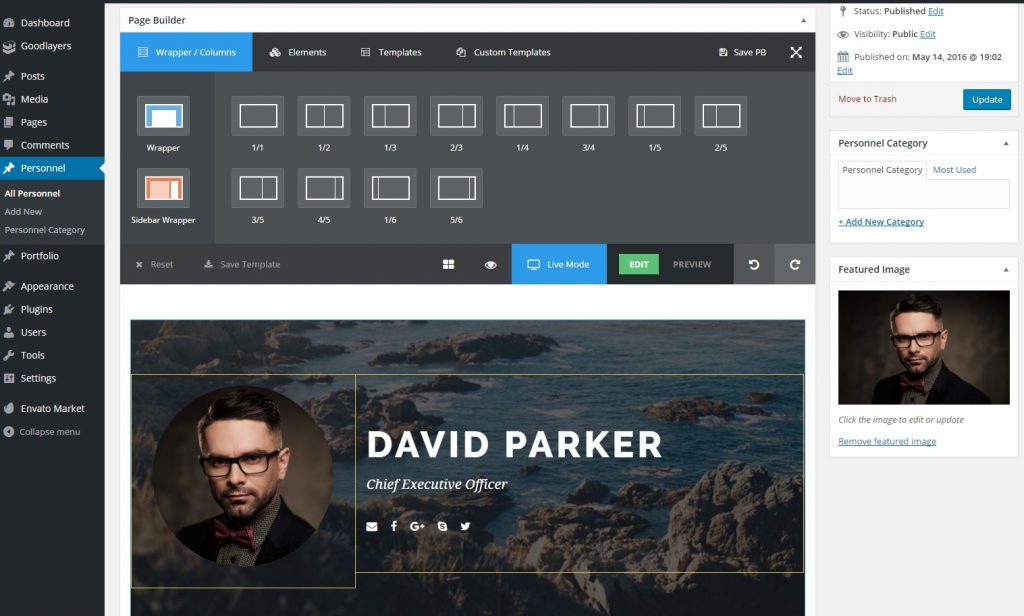
2) Creating personnel item ( list of personnel )
Create new page at “Page > Add New”. At the page builder area, add the “Personnel Item” then, publish the page.
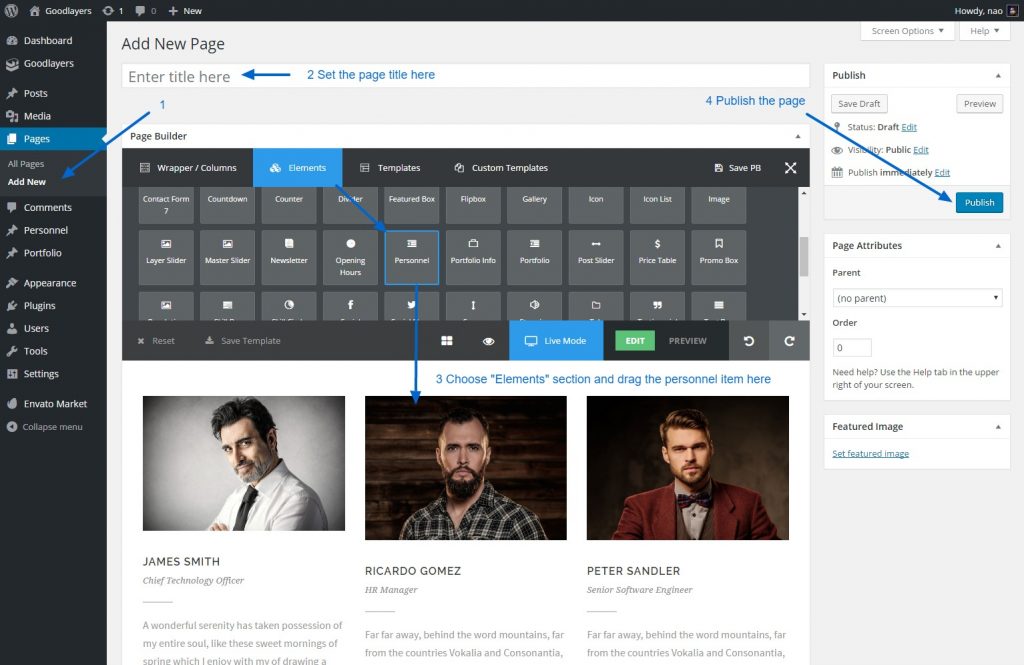
Double click or hover over the personnel item to edit the personnel item options.