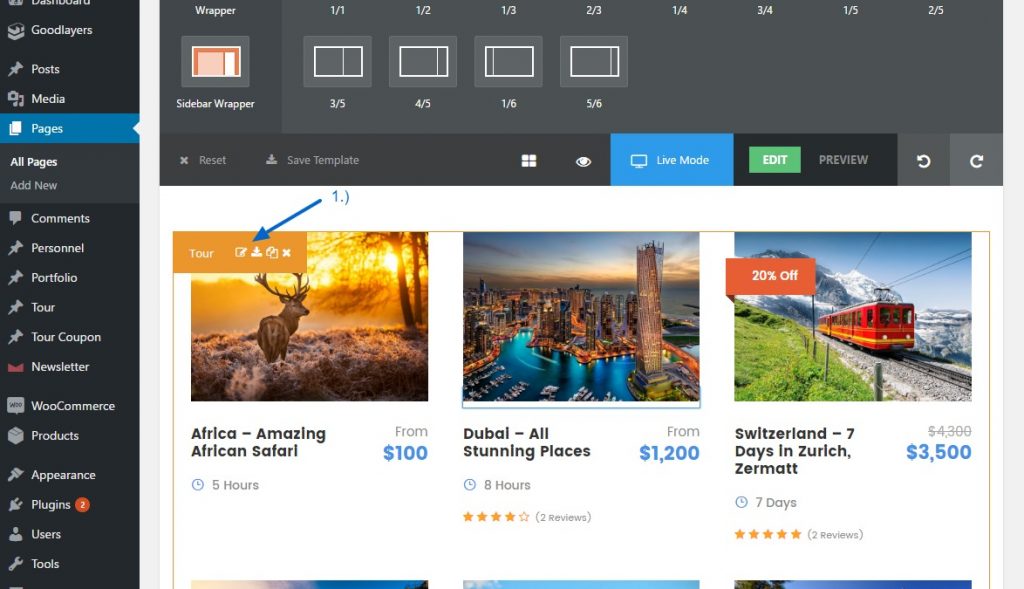Related Post:
Tour Master – Tour Post – SiteHealt problems on “rest API” with the Plesk control panel
1.) Create new tour.
Add new tour at the “Tour > Add New” section. Fill the title, category, tag as you want.
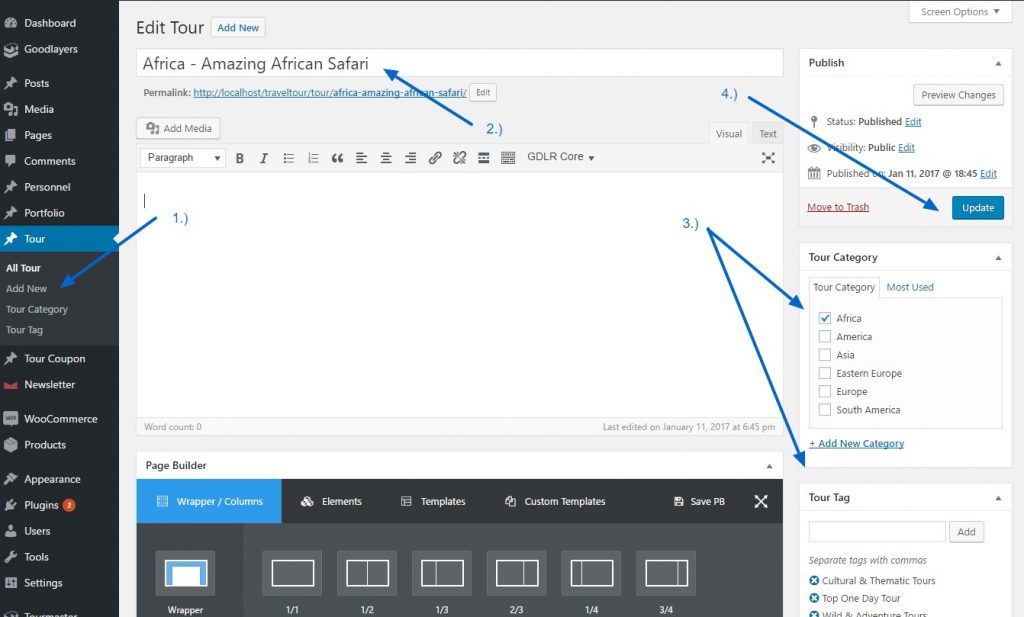
We also set the content in page builder as a default layout for you.
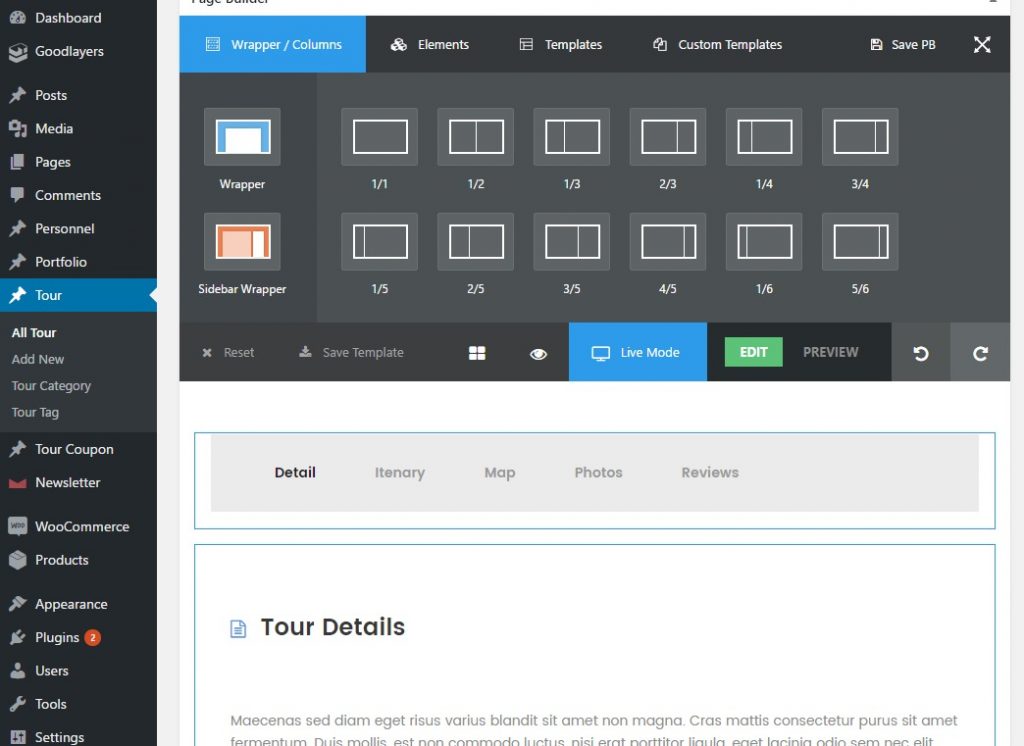
At the bottom of the page, you’ll see the tour settings section. You can set the tour type/date/price at the “DATE & PRICE” tab.
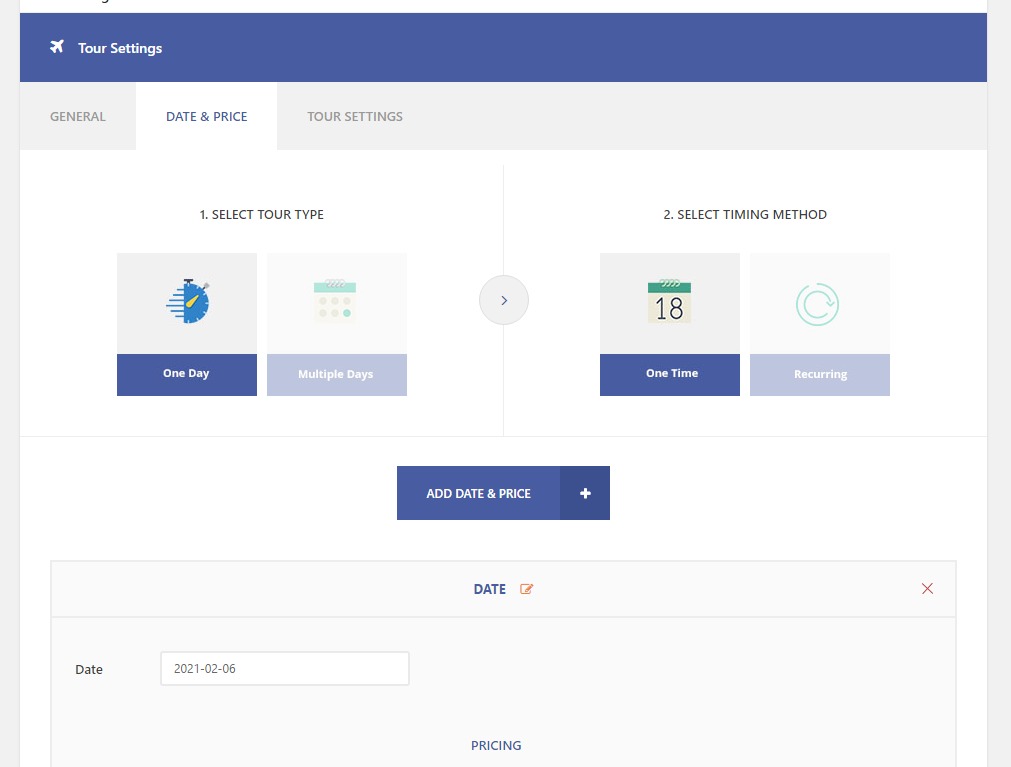
You can set an extra tour information at “TOUR SETTINGS” tab
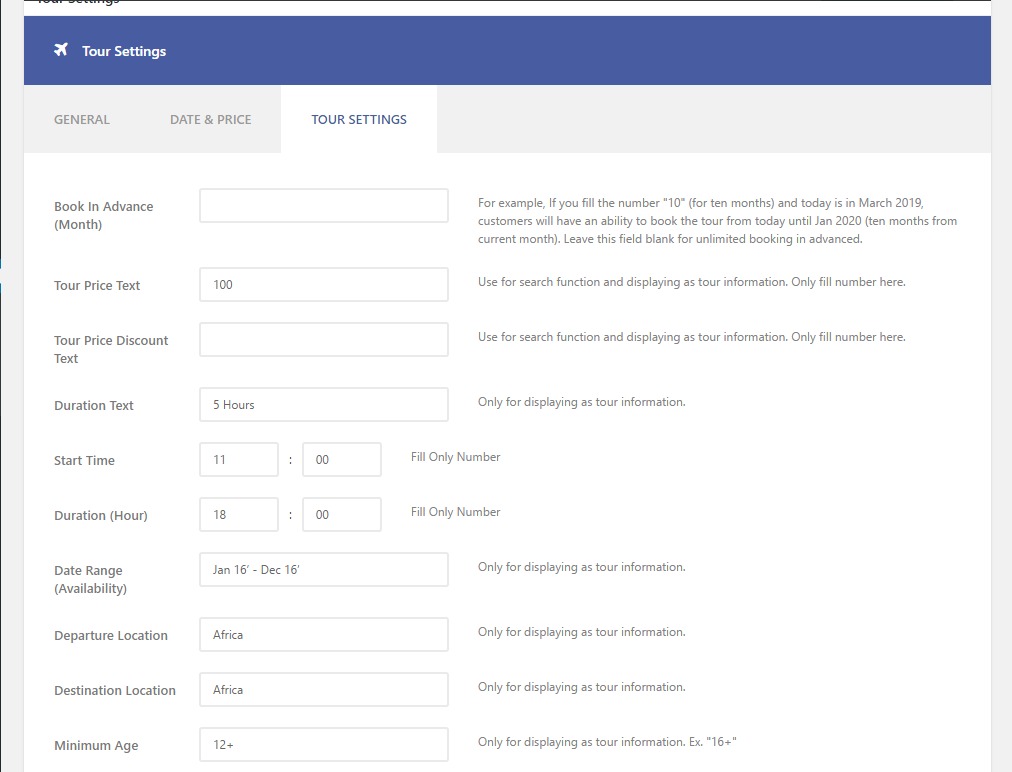
2.) Creating tour item ( list of tours ).
Create new page at “Page > Add New”. At the page builder area, add the “Tour Item” then, publish the page.
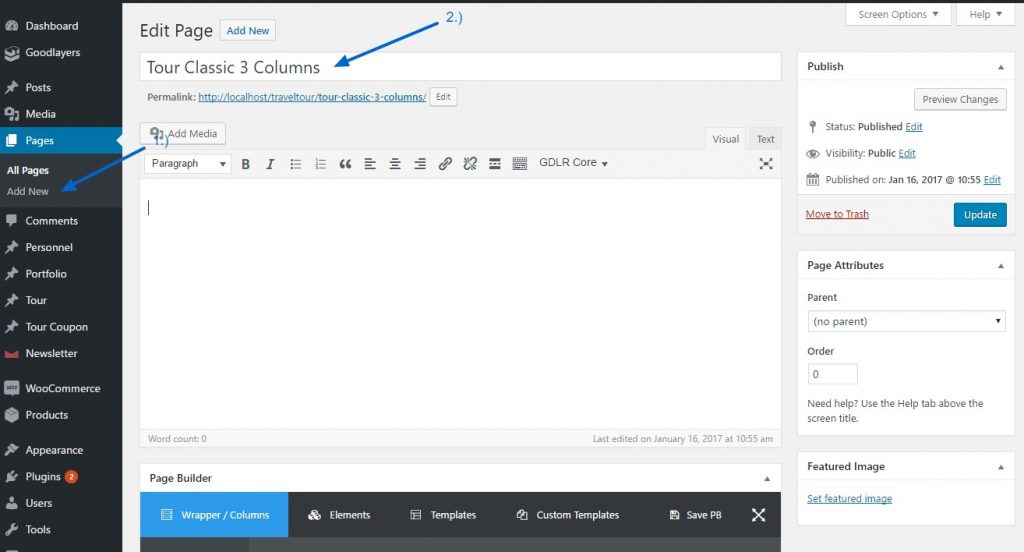
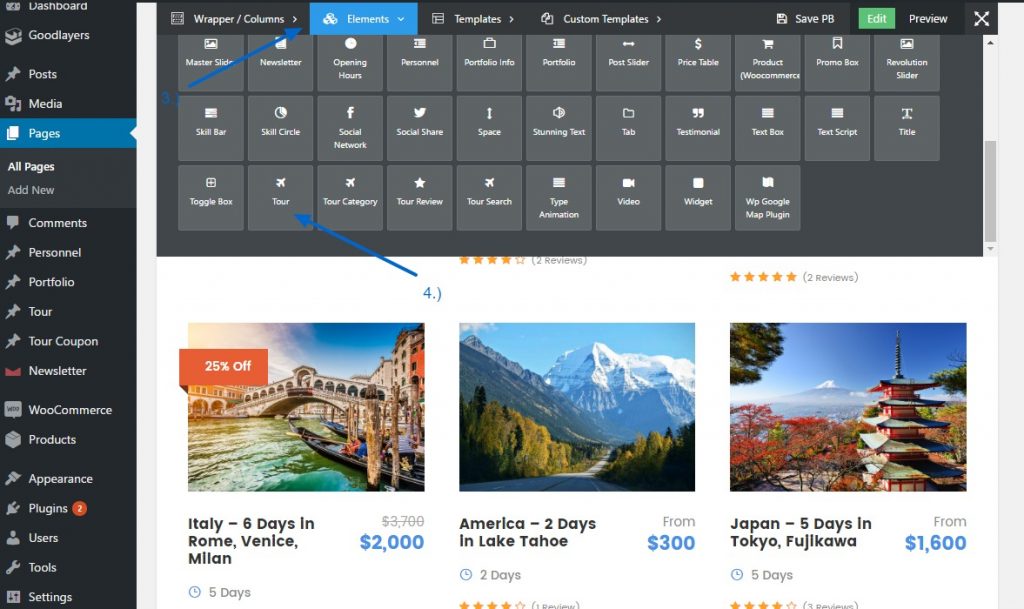
Double click or hover over the tour item to edit the tour item options.