1. Make sure that you finished “Creating Tour” section already.
2. Create a new account as customer
You may do this by using another browser so you can be online as admin and customer at the same time.
3. Use customer account to perform booking on the tour
At the end of process, select “Book and pay later” button.
4. Go to admin backend (transaction page)
Choose the recent booking and change its status to ‘Departed’.
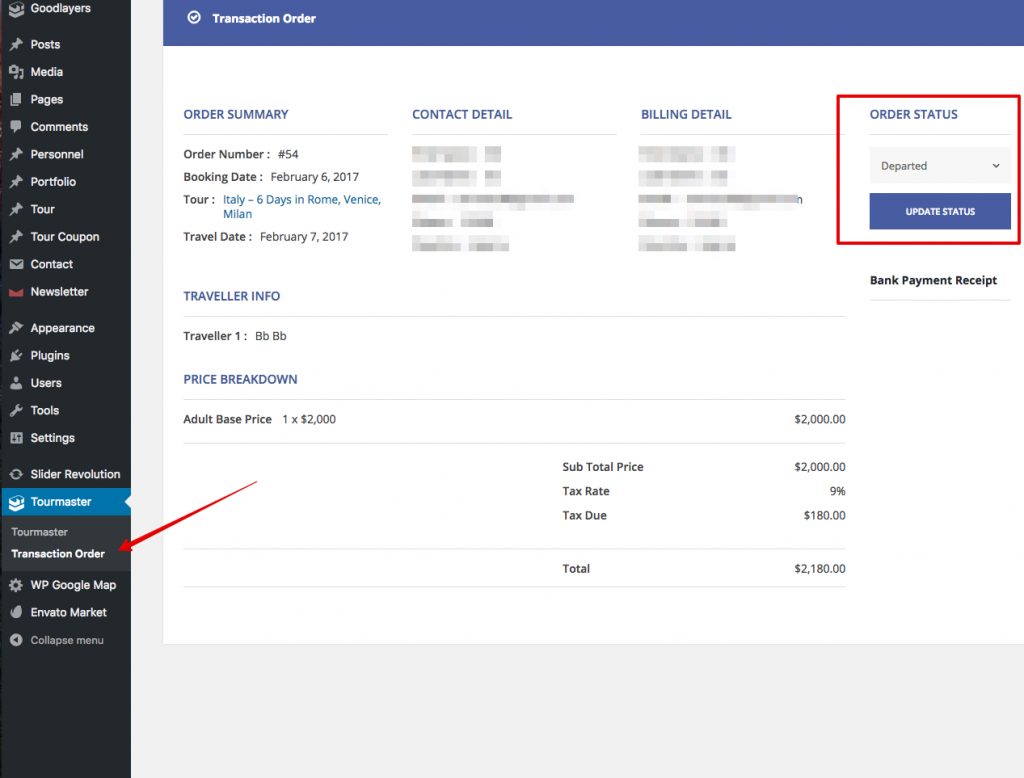
5. Back to customer account
Go to customer dashboard, click on the menu “Review” on the left then submit a review.
User can review after the tour is booked and status is trigger to departed at the user dashboard page. If your tour not status departed, you can’t see any reviews.
