If you don’t familiar with our theme, we’re recommend import our demo data in staging site before use it in your live site.
After you finished installing theme and plugins, go to “Goodlayers > Getting Start / Import” section, you’ll see an “Import Demo” tab
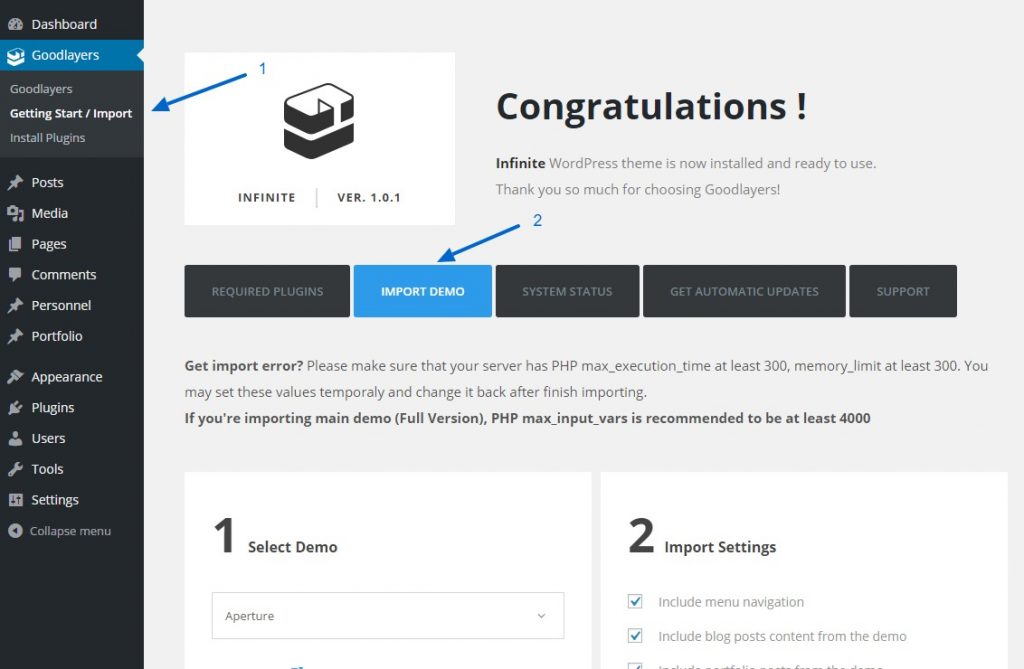
Selecting the site you need to import from the list and click “Start Import Demo” button, then wait a few minute and it’s done !!
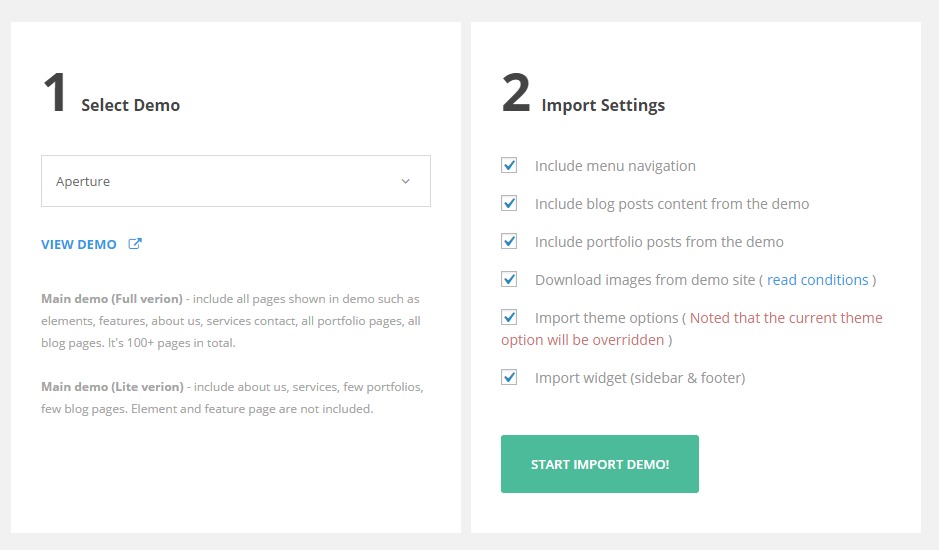
If something is missing, you can start the import process again and it’ll continue where it left off.
You can also check the server status tab to see the necessary server settings for the import process as well.
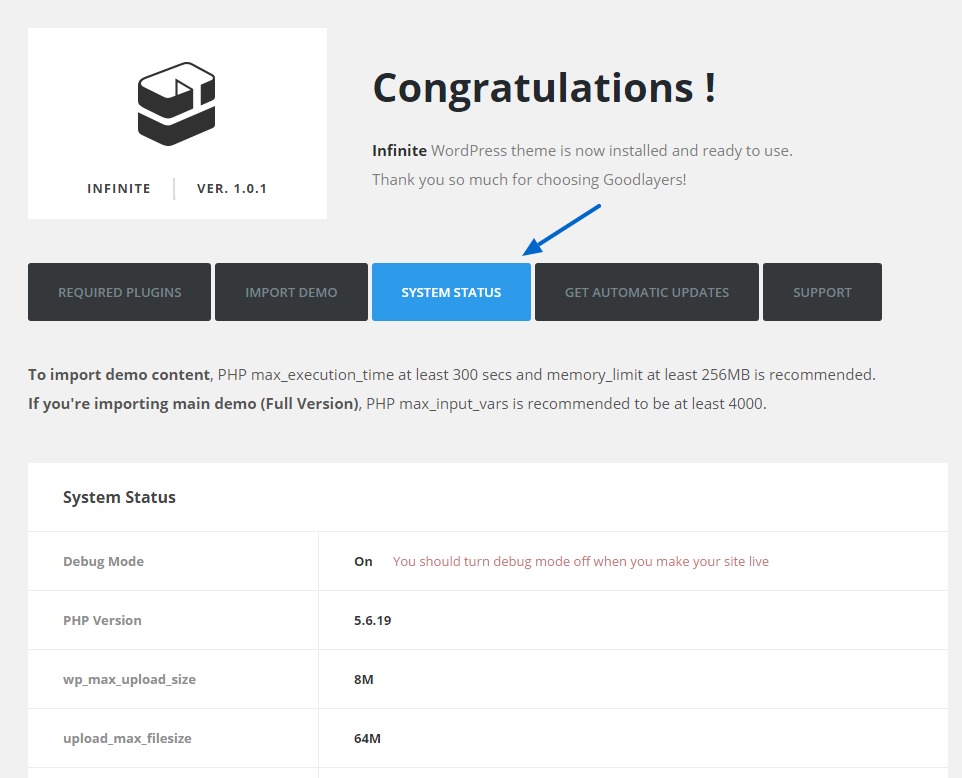
You can check our Server Recommend to make sure your hosting will work well with our theme.
