The purchase code for slider is not necessary. It’s used for auto updater. However, the slider that’s included in this theme is being used as ‘Extended license’, it’s considered as a bonus file which doesn’t support auto updater. If you need to use auto updater, you have to purchase slider’s regular license separately. However, as mentioned, It’s not necessary, you can still use slider that come with the theme like its regular license.
Since “Layer Slider” isn’t included within the “Appearance > Install Plugins” tab, you need to follow the instruction below for the plugin installation.
Install Plugin
1) In theme package folder, go to “Additional Plugins” folder and you will see the file in there.
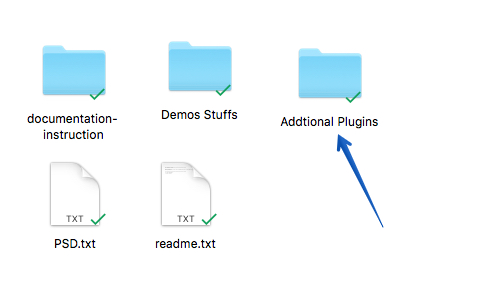
2) Go to “Plugin > Add New > Upload Plugins” and upload the file from 1)
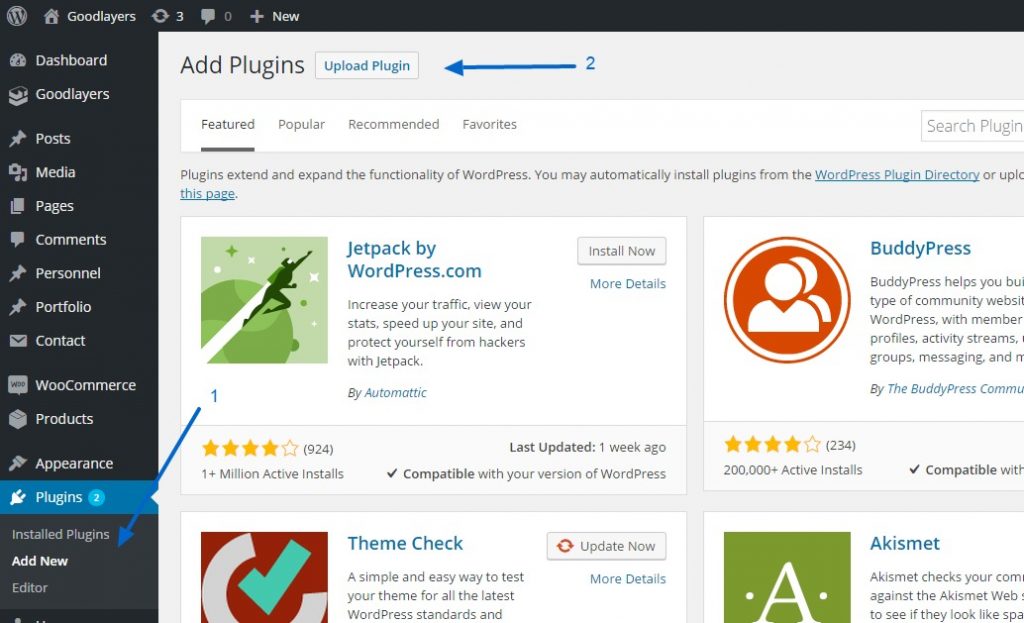
*Please note that we don’t have any demo slides content with this slider. Demo slides content only come with Revolution Slider plugin. This plugin is considered as a bonus file.
Using Layer Slider
https://support.kreaturamedia.com/docs/layersliderwp/documentation.html
Updating the Layer Slider
1.) Download the newer version of theme package from Themeforest, extract it and go to folder ‘Additional Plugins’
2.) Extract the file ‘layersliderwp-x.x.x.installable.zip’ and now you will get the folder ‘LayerSlider’.
3.) Access to your site via FTP and go to the path ‘wp-content/plugins’
4.) Replace the folder ‘LayerSlider’ in this path with the one you get from 2.)
