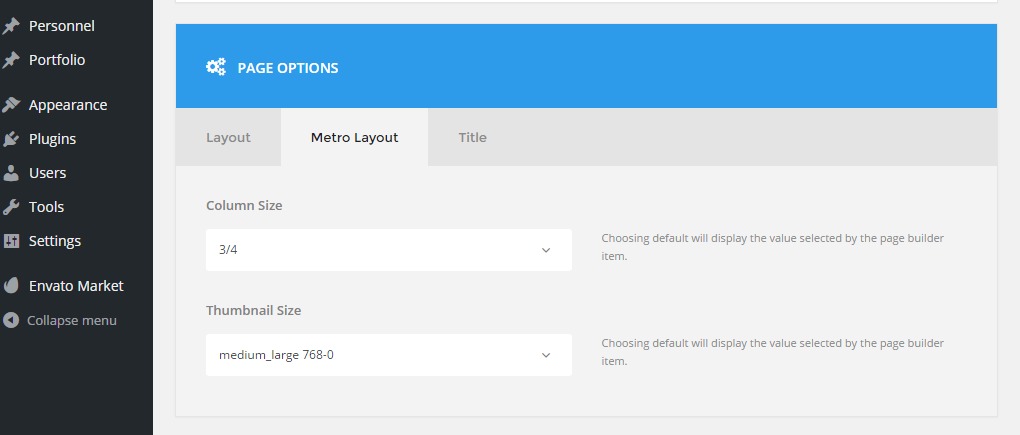“Metro” is a layout that align the element in masonry style. You can select different column width and thumbnail type for each items which result to more attractive display style.
We provided the support for the metro layout on “Blog Item” and “Portfolio Items”. ( You can learn more about these two elements on previous section )

You may select the style of the “Blog Item” or “Portfolio Item” to metro style to enable the metro layout.
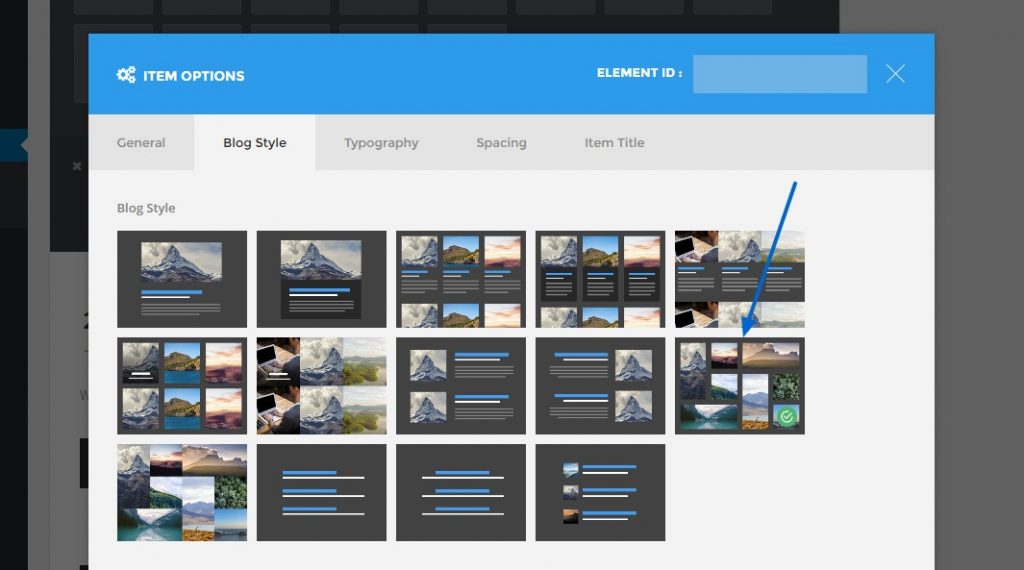
Try editing “blog/portfolio” single page which you need to the layout to be differnt. In page option area, you’ll see the “Metro Layout” tab, try selecting the column and thumbnail size as you need.
Selecting “Default” means to use the settings you selected in “Blog/Portfolio Item”