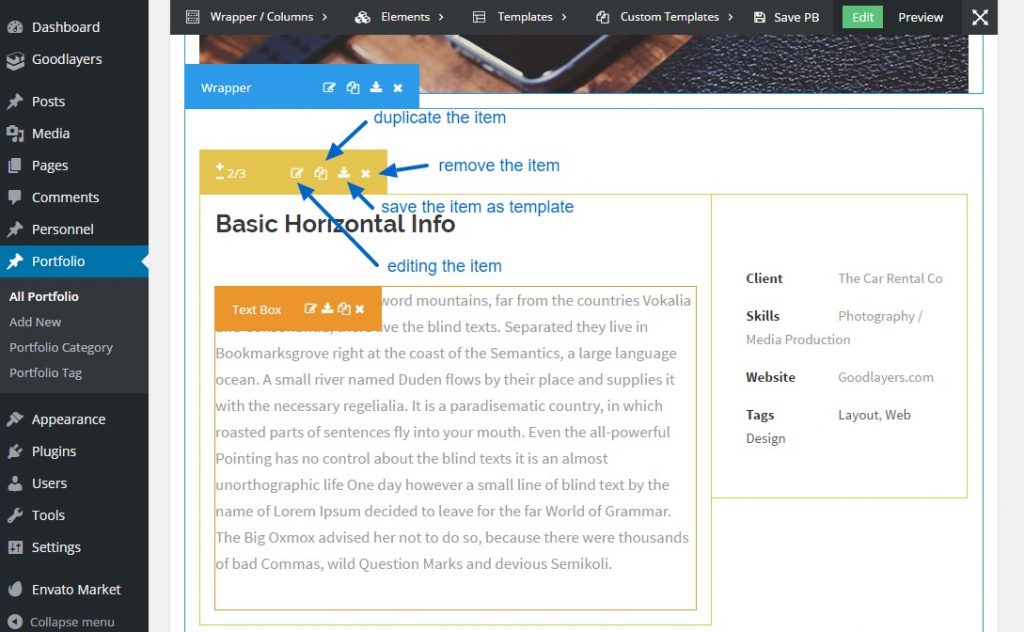“Element Item” provides an ability for you to create different item style. You can find the element item list at the second tab of the page builder. You can add the element item by clicking or dragging the element you want to the container area.
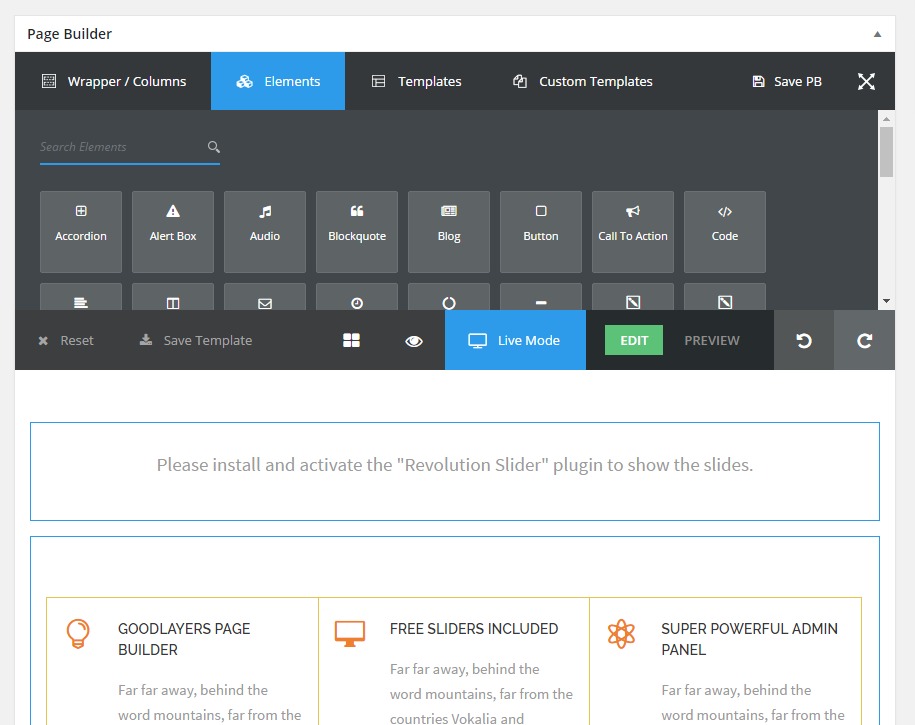
Unlike wrapper, in “live view mode”, you will only see the item’s frame when you’re hovering over them. You can double click on the item to edit the item options or hovering over the item and you’ll see the tool bar for you to manage the item.