A wrapper is an item that can contain an “Element Item” inside it. You can use it to create sections/layouts/parallax backgrounds. You can find the wrapper in the first tab of the page builder. Try clicking or dragging the item to add it to the container area.
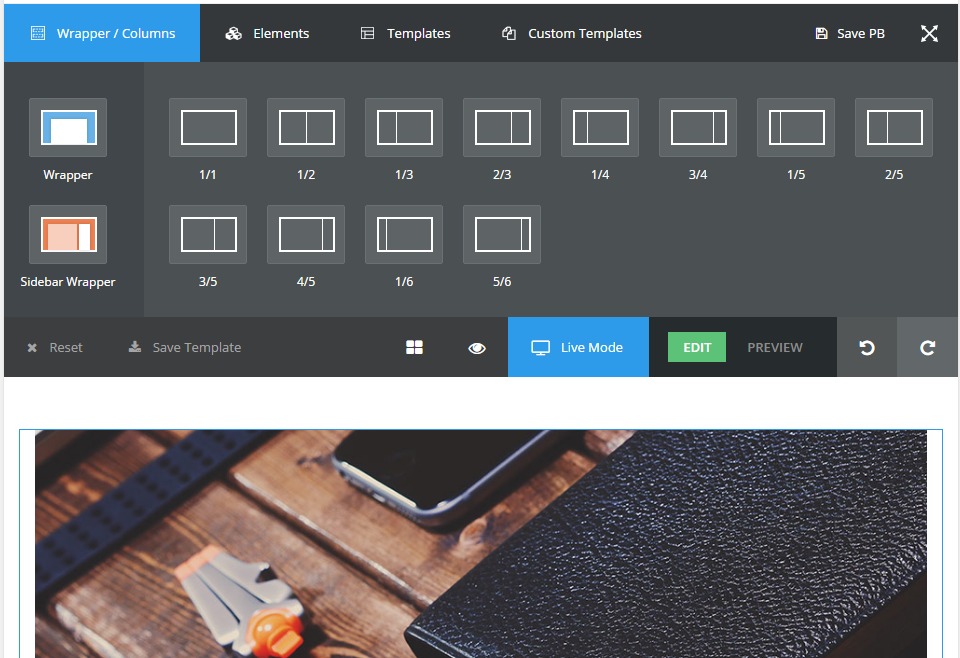
In live “live view mode”, blue frame represents background/sidebar wrapper item, yellow frame represents column item. Hovering over the item and you’ll see the tools bar for managing the wrapper item. You can use double click as a shortcut to edit each item as well.
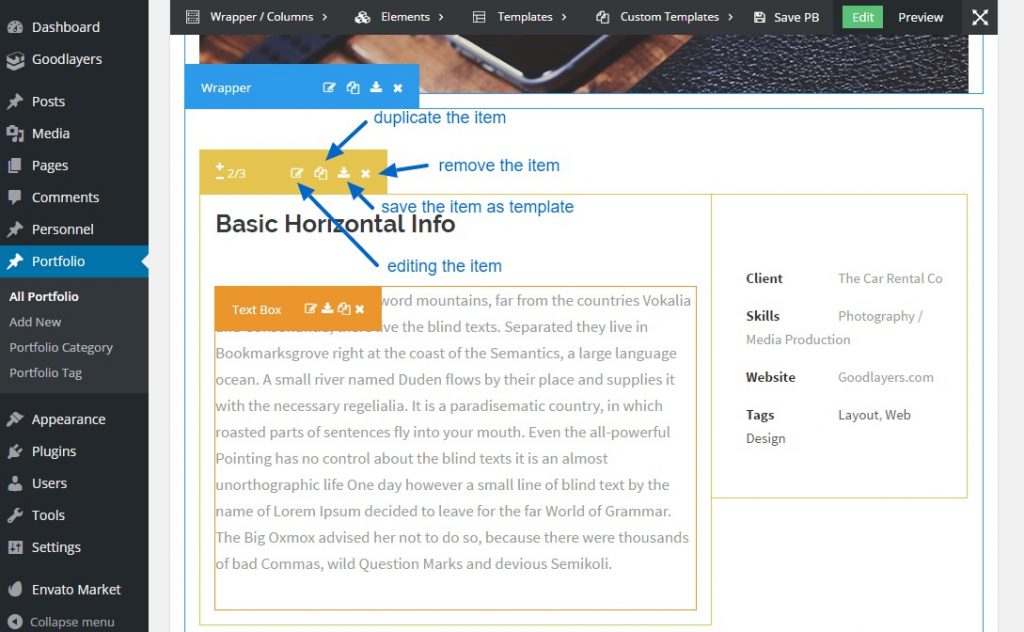
You can set the background color, background image or background video by select it in Background Type
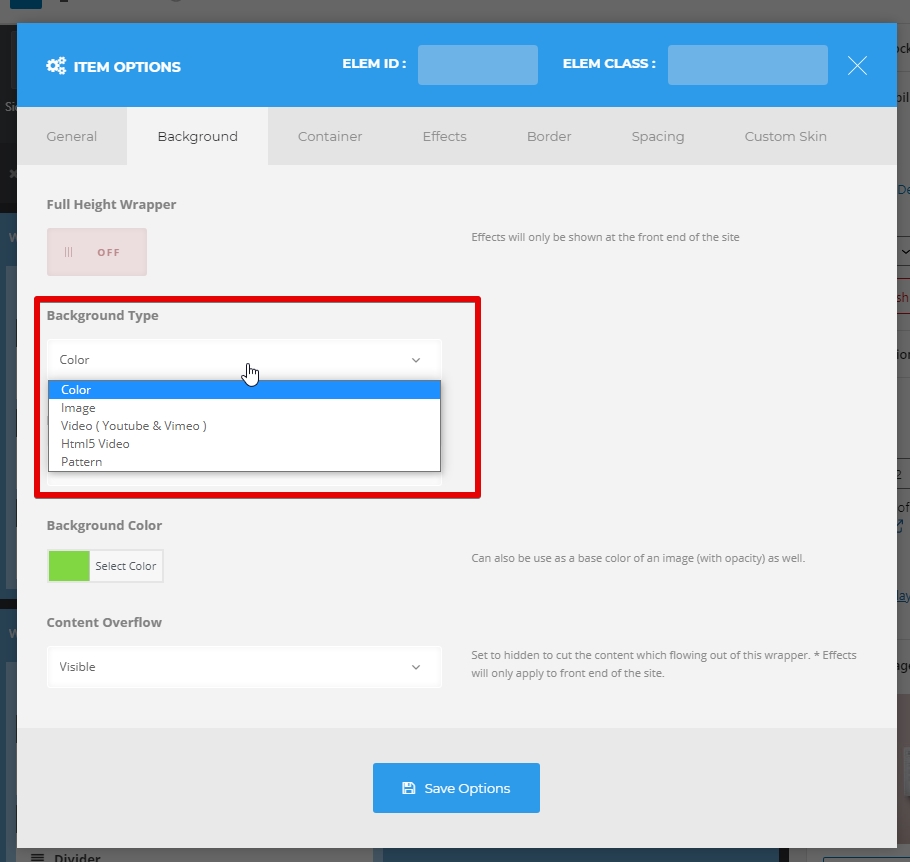
You can add spaces for specific screen sizes: desktop – tablet – mobile.
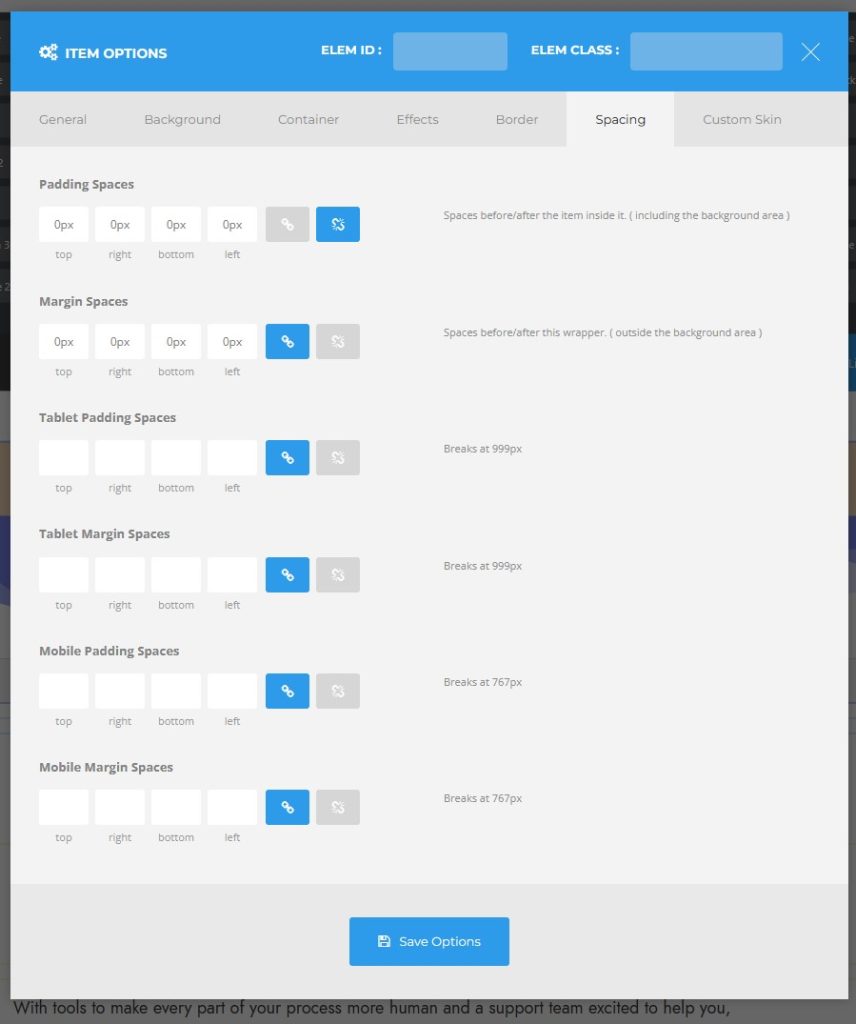
– Padding spaces: apply to desktop and tablet/mobile.
– Tablet space: apply to table/mobile (override the padding spaces).
– Mobile space: apply to mobile (override the padding spaces and tablet spaces)
