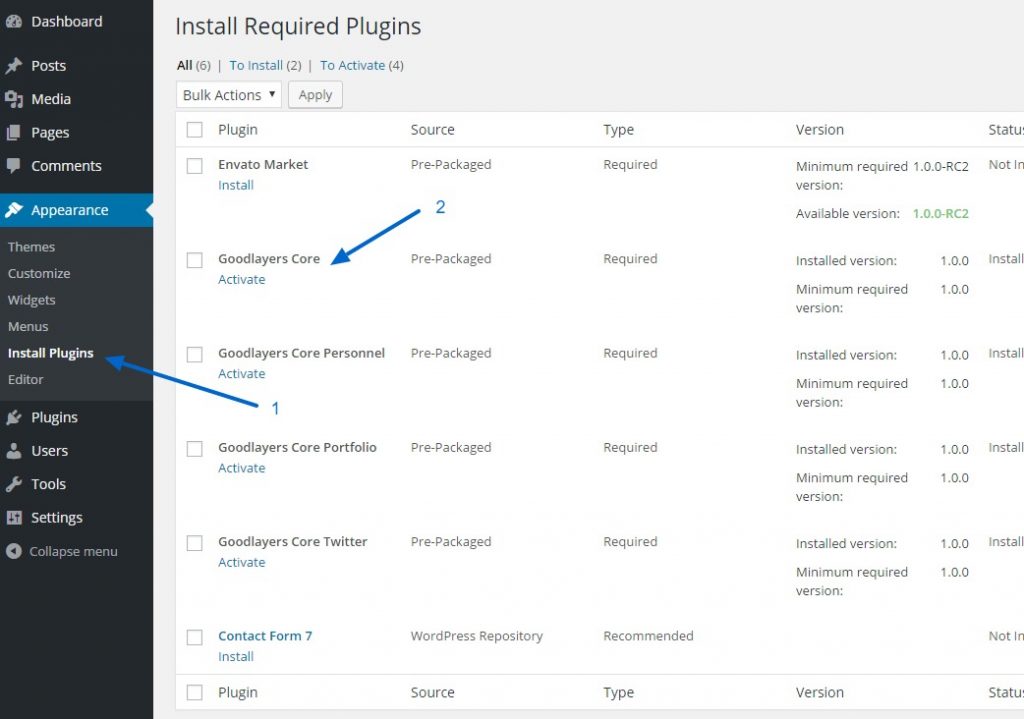After you install and activate the theme, the “goodlayers-core” plugin will automatically installed and redirect you to the “Getting Start” page. You may click the “Install Required Plugins” button to proceed the plugin installation.
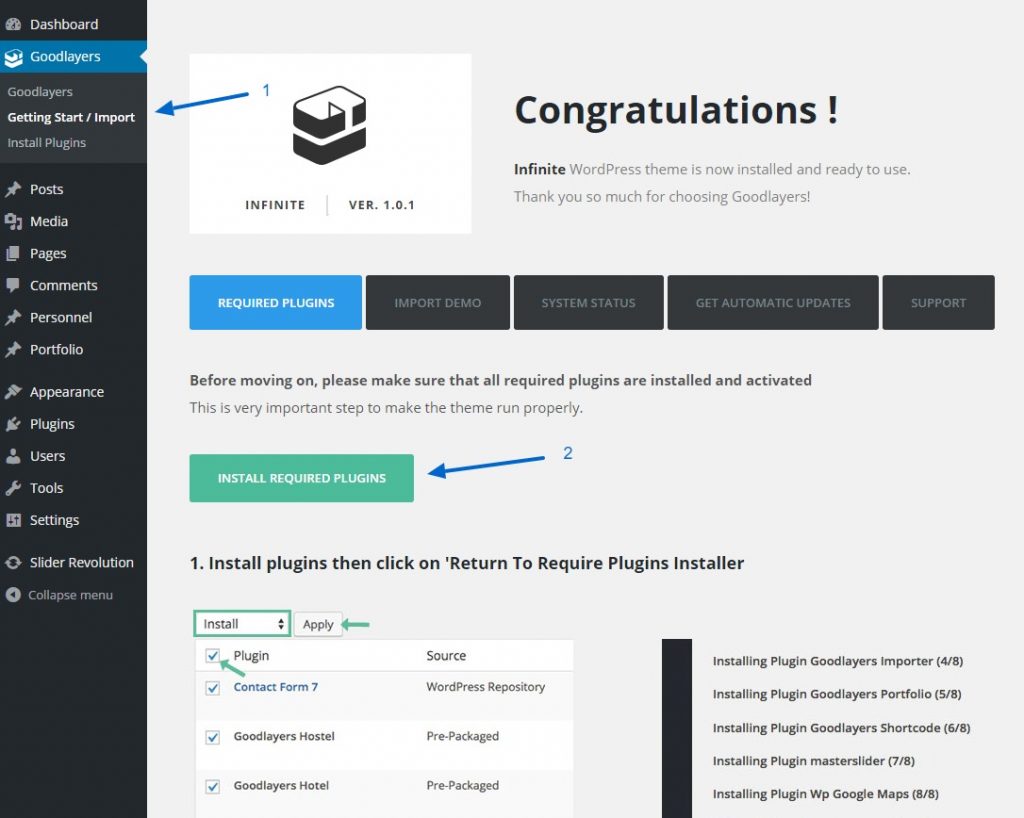
If the “Goodlayers > Getting Start” section is not showing up, you may manually go to “Appearance > Install Plugins” section to install the necessary plugins.