The purchase code for slider is not necessary. It’s used for auto updater. However, the slider that’s included in this theme is being used as ‘Extended license’, it’s considered as a bonus file which doesn’t support auto updater. If you need to use auto updater, you have to purchase slider’s regular license separately. However, as mentioned, It’s not necessary, you can still use slider that come with the theme like its regular license.
Installation
Revolution Slider should already be installed if you followed the instruction at “Getting Stars > Install Plugins”. However, if you don’t see this plugin, Go to Appearance > Install Plugins and install it from there.
Import Slider Demo Content
1) Go to the theme package folder and seek for the folder “Demo Stuffs”.
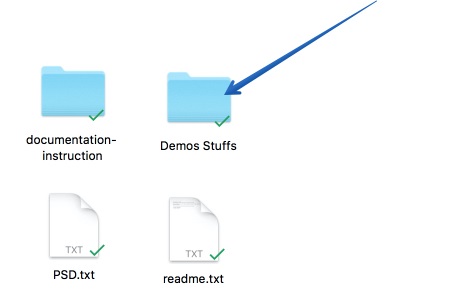
2.) Go to “Revolutions slider demo content” folder and choose the demo file that you want to use.
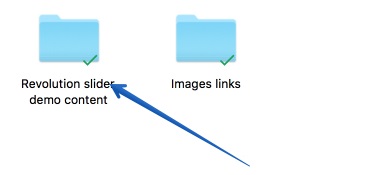
3.) Go to ‘Revolution Slider’ menu on the left in your WordPress backend and click on import and import the zip file from “Revolutions slider demo content” folder in here.
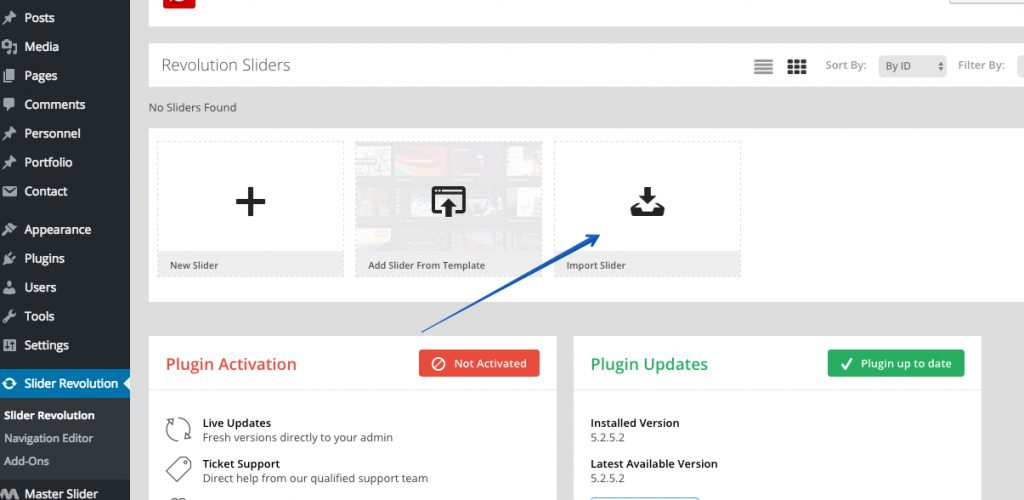
Revolution Slider Document
https://www.themepunch.com/support-center/
Updating Revolution Slider
Usually, we will include Revolution Slider new version in newer version and after you update the theme, you’ll see list of plugins that’s available for update. ( If you already disable the notification bar, you can check the “Appearance > Install Plugins” section instead. )
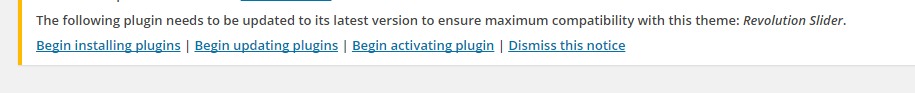
Clicking the update button and wait for the installation. After that, activate the plugin and it’s done !!
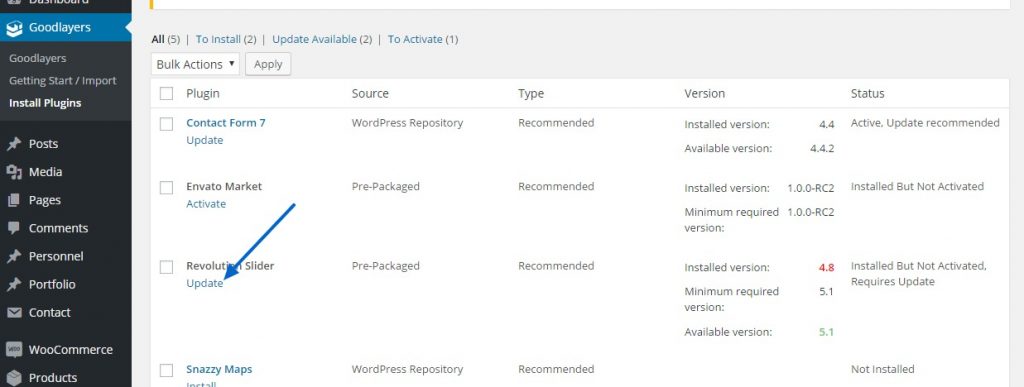
If you want update Revolution Slider only, please contact to us to get new version and follow steps below: https://www.themepunch.com/faq/how-to-update-to-6-0-via-ftp/
Or you can get the Revolution Slider plugin available in: theme-name/admin/tgmpa/plugins/ when you download new version in: themeforest.net/downloads
