1. Create blank page call Search Tours for this case. (it will be similar to other cases like login, register, T.O.S, Privacy … ect)
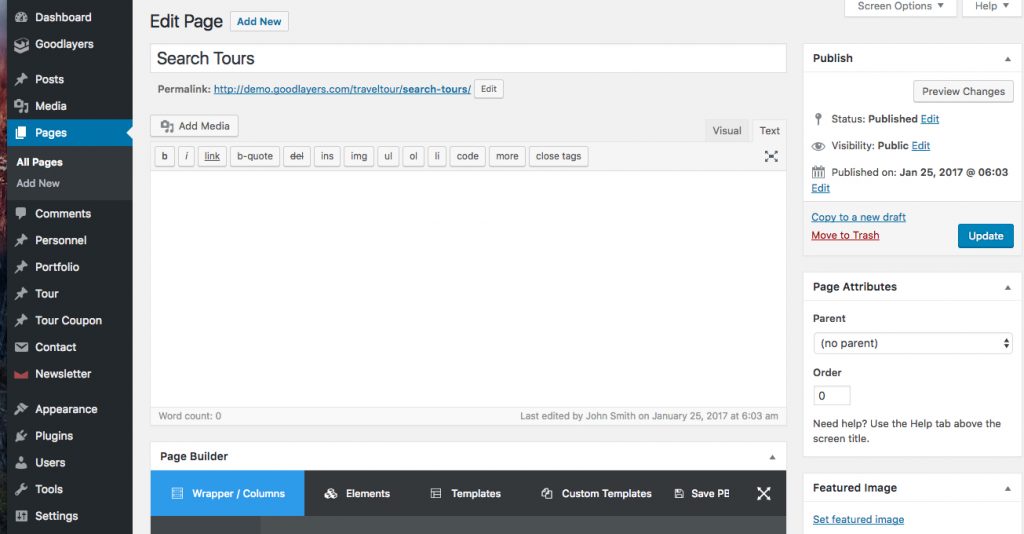
2. Go to Page Options > Page Title Background and set the background image here .
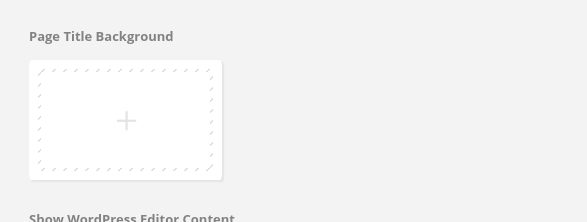
3. Go to Tour Master option > Search/Archive Pages and choose the page in “Search Page”.
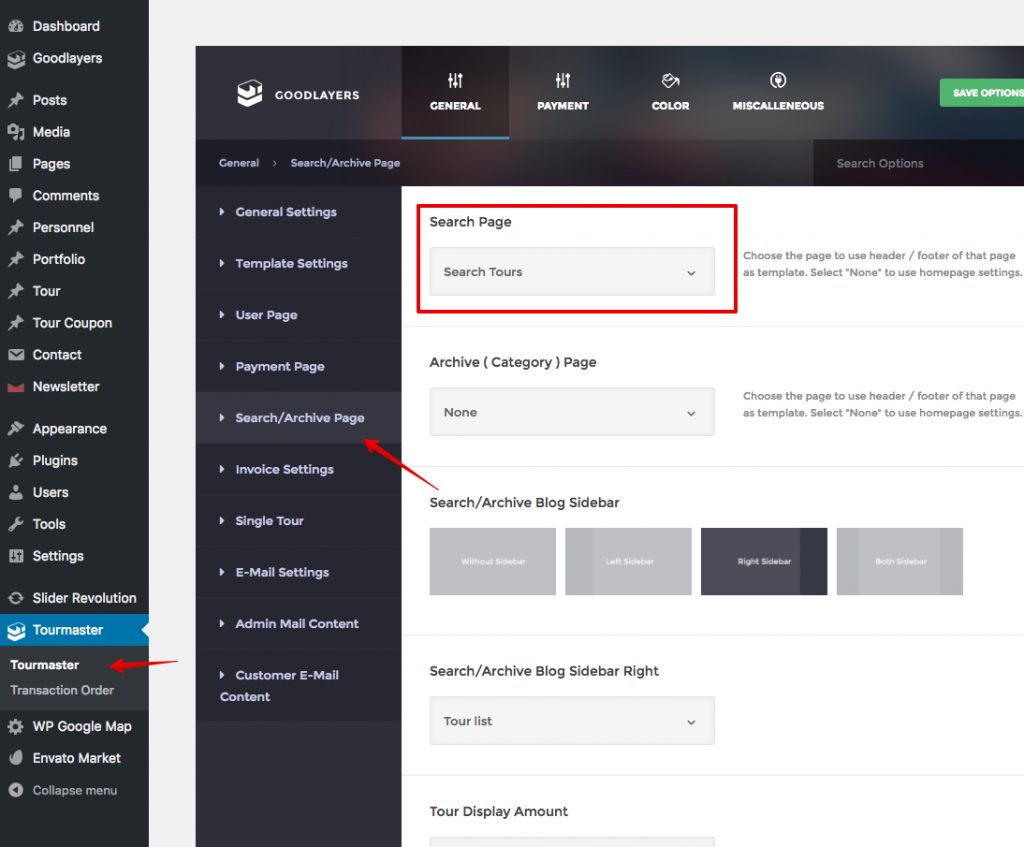
Then check it again, feel free to ask any further questions in our support system if you can’t set it up.
