1. Go to Setting > General , in the WordPress Adress and Site Address field, fill ‘https’ in front of the url
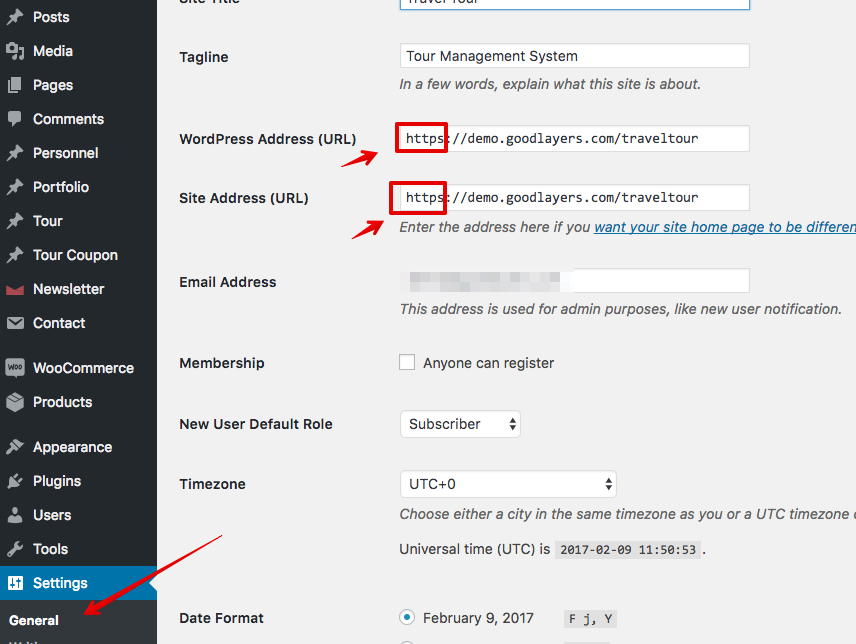
2. Install & Activate the plugin “SSL Insecure Content Fixer”
https://wordpress.org/plugins/ssl-insecure-content-fixer/ This will fix the page builder when using with SSL.
