Shortcode is a simple set of functions that easily helps you create an element in the area that does not supported the page builder feature. You can easily find the shortcode list at the “Visual mode of wordpress WYSIWYG Editor”
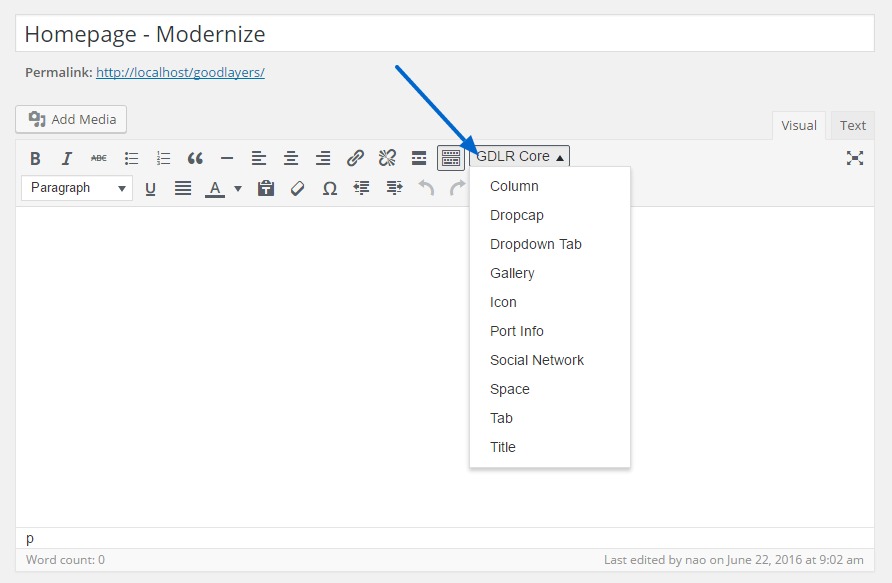
You can also check the specific shortcodes below.
Goodlayers Core Version 1.0.0
Code
[gdlr_core_code style="light" ] code content [/gdlr_core_code]gdlr_core_code attribute :
- style : “light” / “dark”
- padding-bottom : “30px”
Column
[gdlr_core_row]
[gdlr_core_column size="1/3"]column content 1[/gdlr_core_column]
[gdlr_core_column size="1/3"]column content 2[/gdlr_core_column]
[gdlr_core_column size="1/3"]column content 3[/gdlr_core_column]
[/gdlr_core_row]Dropcap
[gdlr_core_dropcap type="circle" color="#ffffff" background="#212121"]S[/gdlr_core_dropcap]gdlr_core_dropcap attribute :
- type : “circle” / “rectangle” / “normal”
- color : “#ffffff”
- background : “#000000”
Dropdown Tab
[gdlr_core_dropdown_tab]
[gdlr_core_tab title="TITLE 1" ]CONTENT 1[/gdlr_core_tab]
[gdlr_core_tab title="TITLE 2" ]CONTENT 2[/gdlr_core_tab]
[gdlr_core_tab title="TITLE 3" ]CONTENT 3[/gdlr_core_tab]
[/gdlr_core_dropdown_tab]Gallery
[gallery ids="875,874,873,876,877" orderby="rand" source="gdlr-core" style="slider" slider-navigation="bullet" ]gallery attribute :
- source (* Must have ) : “gdlr-core”
- ids ( Images Id) : “1, 2, 3”
- style: “grid-fixed”
- style: “grid” / “grid-no-space” / “scroll” / “slider” / “stack-image”
- show-caption: “enable” / “disable”
- column: “1” / “2” / “3” / “4” / “5” / “6”
- layout: “fitrows” / “masonry” / “carousel”
- slider-effects: “default” / “kenburn”
- thumbnail-size ( WORDPRESS THUMBNAIL ): “full” / “medium” / “large” / “thumbnail” / … If you are using the custom size that created in admin panel, note that the name that you are using is case sensitive
- If doesn’t use “source=’gdlr-core’” attribute, use “size” for default WP gallery
Icon
[gdlr_core_icon icon="" size="" color="" margin-left="" margin-right="" ]gdlr_core_icon attribute :
- icon: Icon List – GoodLayers.
- size: “15px”
- color: “#000000”
- margin-left: “5px”
- margin-right: “0px”
- link: “https://www.google.com”
- link-target: “_self” / “_blank”
Port Info
[gdlr_core_port_info]
[gdlr_core_tab title="key" ]value[/gdlr_core_tab]
[gdlr_core_tab title="key" ]value[/gdlr_core_tab]
[gdlr_core_tab title="key" ]value[/gdlr_core_tab]
[/gdlr_core_port_info]gdlr_core_port_info attribute :
- enable-bottom-border: “enable” / “disable”
- enable-social-share: “default” / “disable”
- padding-bottom: “30px”
Port Info 2
[gdlr_core_port_info2]
[gdlr_core_tab title="key" ]value[/gdlr_core_tab]
[gdlr_core_tab title="key" ]value[/gdlr_core_tab]
[gdlr_core_tab title="key" ]value[/gdlr_core_tab]
[/gdlr_core_port_info]gdlr_core_port_info2 attribute :
- max-width: “500px”
Social Network
[gdlr_core_social_network facebook="#url" email="#url" twitter="#url" ]gdlr_core_social_network attribute :
- delicious: “ABSOLUTE_URL_HERE”
- email: “ABSOLUTE_URL_HERE”
- deviantart: “ABSOLUTE_URL_HERE”
- digg: “ABSOLUTE_URL_HERE”
- facebook: “ABSOLUTE_URL_HERE”
- flickr: “ABSOLUTE_URL_HERE”
- google-plus: “ABSOLUTE_URL_HERE”
- lastfm: “ABSOLUTE_URL_HERE”
- linkedin: “ABSOLUTE_URL_HERE”
- pinerest: “ABSOLUTE_URL_HERE”
- rss: “ABSOLUTE_URL_HERE”
- skype: “ABSOLUTE_URL_HERE”
- stumbleupon: “ABSOLUTE_URL_HERE”
- tumblr: “ABSOLUTE_URL_HERE”
- twitter: “ABSOLUTE_URL_HERE”
- vimeo: “ABSOLUTE_URL_HERE”
- youtube: “ABSOLUTE_URL_HERE”
- dribbble: “ABSOLUTE_URL_HERE”
- behance: “ABSOLUTE_URL_HERE”
- icon-size: “16px”
- icon-color: “#333”
- icon-space: “10px”
- link-target: “_self/_blank”
Space
[gdlr_core_space height="30px"]Tab
[gdlr_core_tabs]
[gdlr_core_tab title="title 1"]Tab 1[/gdlr_core_tab]
[gdlr_core_tab title="title 2"]Tab 2[/gdlr_core_tab]
[gdlr_core_tab title="title 3"]Tab 3[/gdlr_core_tab]
[/gdlr_core_tabs]gdlr_core_tabs attribute :
- style: “style1-horizontal” / “style1-vertical” / “style2-horizontal” / “style2-vertical”
- align ( Only for horizontal style ): “left” / “center” / “right”
- padding-bottom: “30px”
Title
[gdlr_core_title title="" caption="" ]gdlr_core_title attribute :
- caption-position: “top” / “bottom”
- title-link: “ABSOLUTE_URL_HERE”
- title-link-target: “_self” / “_blank”
- text-align: “left” / “right” / “center”
- heading-tag: “h1” / “h2” / “h3” / “h4” / “h5” / “h6”
- title-font-size: “50px”
- title-font-style: “normal” / “italic”
- title-font-weight: “bold” / “light” / “normal” / “200” / “800” / …
- title-font-letter-spacing: “1px”
- title-font-uppercase: “enable” / “disable”
- caption-font-size: “15px”
- caption-font-style: “normal” / “italic”
- caption-font-weight: “bold” / “light” / “normal” / “200” / “800” / …
- caption-font-letter-spacing: “0px”
- caption-font-uppercase: “enable” / “disable”
- padding-bottom: “30px”
Widget Box
[gdlr_widget_box] [/gdlr_widget_box]gdlr_widget_box attribute :
- title:”TITLE”
- title-color:”#COLOR_CODE”
- background: “#COLOR_CODE” or “Image URL”
- color: “#COLOR_CODE”
- left-icon: “ICON_CLASS”
- left-icon-color: “#COLOR_CODE”
- border-color: “#COLOR_CODE”
- border-width: “1px”
- border-radius: “3px”
- padding: “30px”
- link: “URL”
- link-target: “_self” / “_blank”
- text-align: “left” / “center” / “right”
- shadow-size: “30px”
- shadow-color: “#COLOR_CODE”
- shadow-opacity: “0.2”
Goodlayers Core Version 1.0.4
Button
[gdlr_core_button button-text="Learn More" button-link="#" button-link-target="_blank" margin-right="20px" ]gdlr_core_button attribute :
- button-link-target: “_blank” / “_self”
- padding: “15px 33px 15px 33px” ( top/right/bottom/left)
- margin-left: “0px”
- margin-right: “0px”
- margin-bottom: “0px”
- text-size: “14px”
- text-font-weight: “400”/”500″/”600″/”700″
- text-letter-spacing: “1px”
- text-align: “left/center/right”
- text-transform: “uppercase” / “none”
- button-background: “transparent” / “solid” / “gradient”(horizontal) / “gradient-v“(vertical)
- button-shadow-size: “0px 0px 20px”
- button-shadow-color: “#000”
- button-shadow-opacity: “0.5”
- border-radius: “3px”
- border-width: “1px 1px 1px 1px” ( top/right/bottom/left )
- text-color: “#ffffff”
- text-hover-color: “#ffffff”
- background-color: “#ffffff”
- background-hover-color: “#ffffff”
- background-gradient-color: “#ffffff”
- border-color: “#ffffff”
- border-hover-color: “#ffffff”
- icon-position=”left”
- icon=”fa fa-gear”
Goodlayers Core Version 1.0.6
add the option to popup video and image in lightbox
- video-url: “VIDEO_LINK_HERE”
- custom-image: “IMAGE_URL_HERE”
Goodlayers Core Version 1.1.7
Blog
[gdlr_core_blog num-fetch="3" blog-style="blog-widget" category="" thumbnail-size="thumbnail" ]gdlr_core_blog attribute :
- blog-style: “blog-full” / “blog-full-with-frame” / “blog-column” / “blog-column-with-frame” / “blog-column-no-space” / “blog-image” / “blog-image-no-space” / “blog-left-thumbnail” / “blog-right-thumbnail” / “blog-metro” / “blog-metro-no-space” / “blog-list” / “blog-list-center” / “blog-widget”
- category: “CATEGORY_SLUG”
- num-fetch: “9”
- thumbnail-size: “full”
- column-size: “20” ( Fill [60/column_number] here, eg. 20 means 3 column )
- read-more-button: ”none” to disable the read-more button, it’s displayed by default
Goodlayers Core Version 1.3.2
add the option to fill content to popup in lightbox
[gdlr_core_button button-text="Learn More" ]CONTENT_GOES_HERE[/gdlr_core_button]