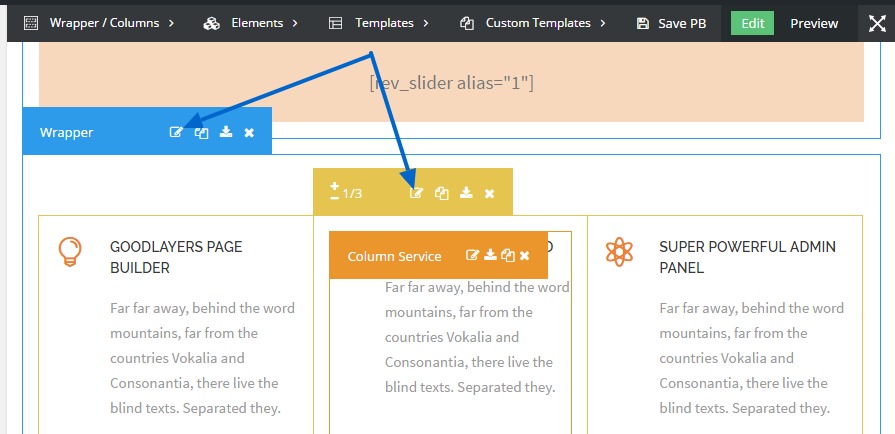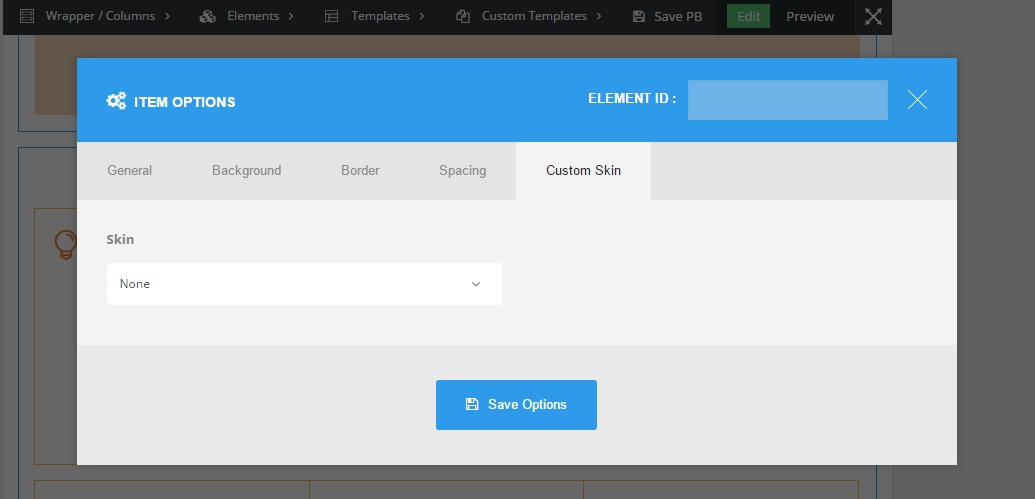Creating Skin
Skin gives you an ability to change the elements color that resides in the wrapper / column ( Page builder items ). You can create new skin at the “Theme option > Color > Skin” area.
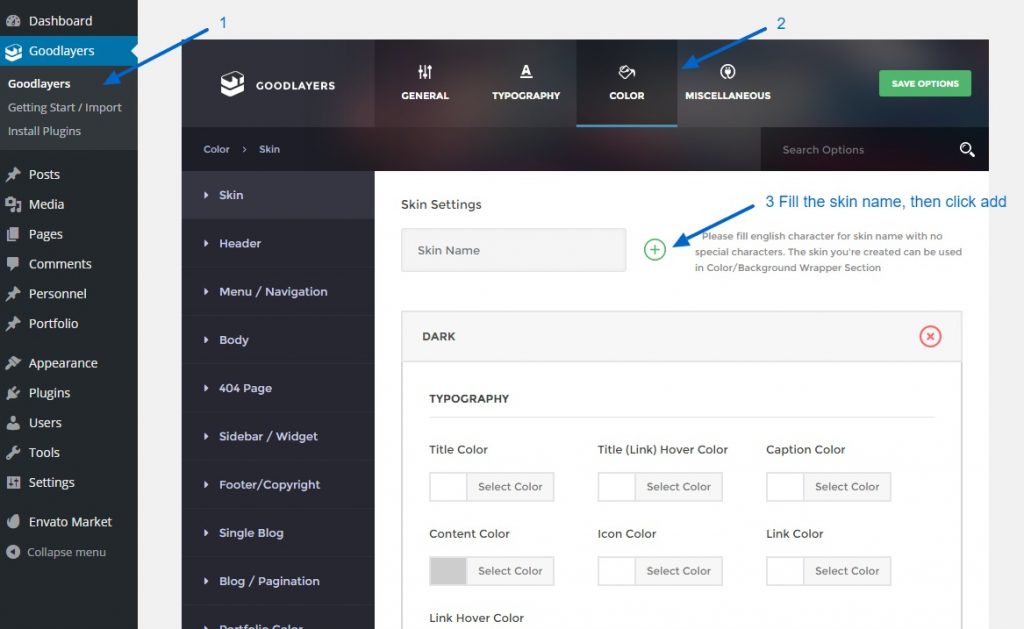
Assigning Skin
After you created the skin, you can assign it at the page builder “Wrapper” and “Column” item. Try clicking edit while you hovering over the item, then, select the skin tab for this.