Note: if you use same sync template in many places in the same page.
When saving the page, second sync template will override the first one ( with the same name ).
So you need to edit the last sync template in the page to apply the changes ( or you can just create another page specifically for editing the sync template as well ) .
For the requested from our customers, we’re trying our best and created the sync template feature.
It’s similar to custom template, but it’s synced between each page.
Eg.
– You create a sync template name “test” on page “A”
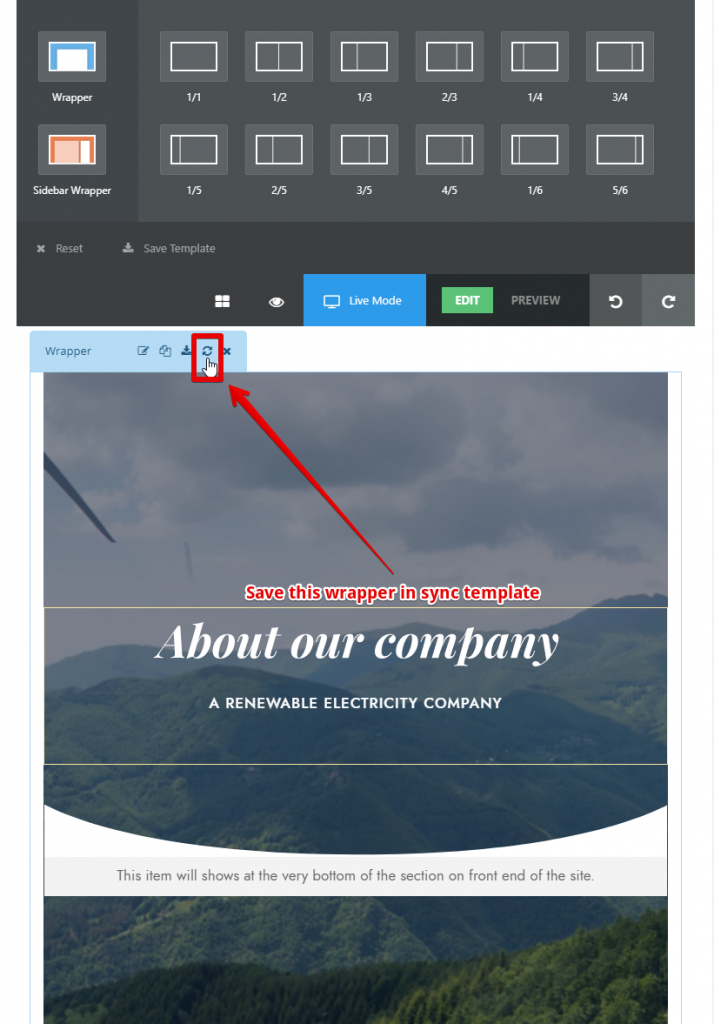
– You create page “B” and use the “test” sync template.
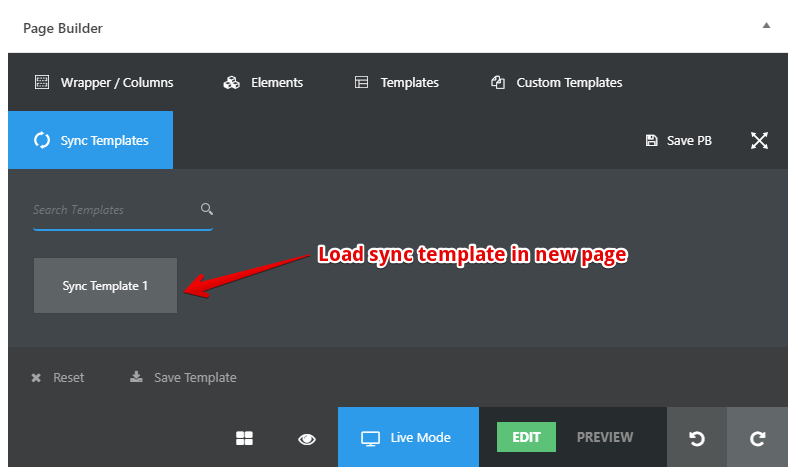
– If you edit the sync template on page “B”, it’ll applied to page “A” as well.
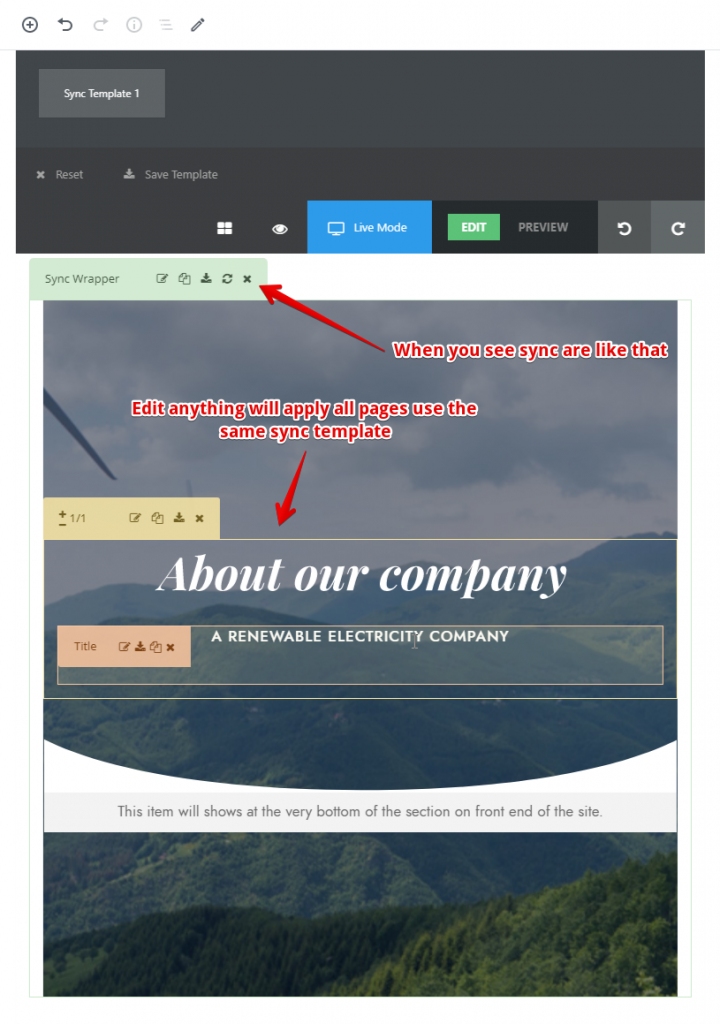
Translate Sync Template:
For the sync template, it’s the global element so you need to translate it in:
- For the WPML > String Translation.
- For the Polylang > String Translation.
