You can add custom image size to uses in page builder and themes by going to “Theme option > Miscellaneous > Thumbnail Sizing” section.
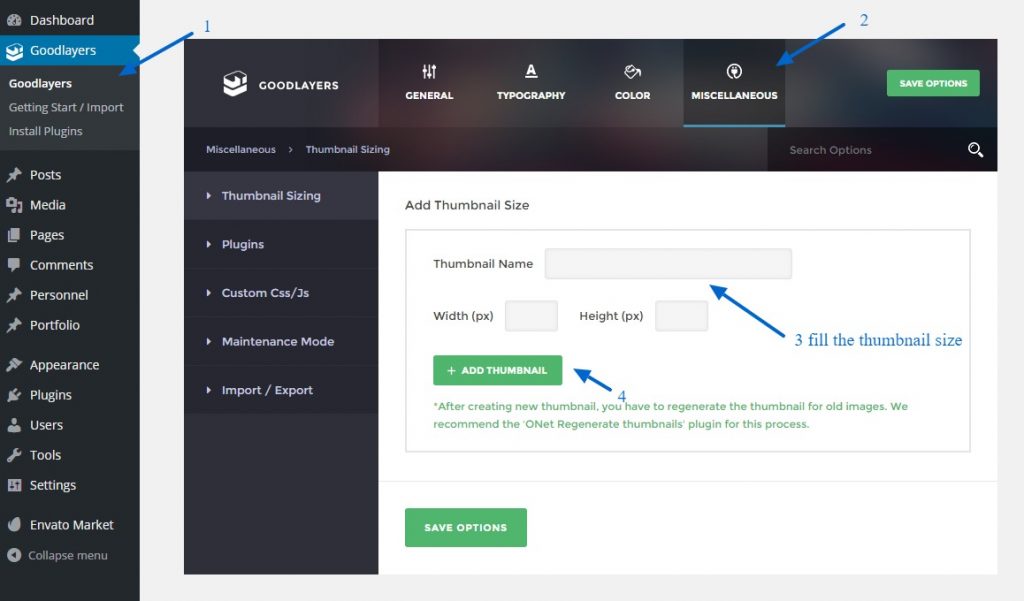
New thumbnail size only effects the newly uploaded images, so after you successfully added the image size, you may use the ‘Regenerate Thumbnail‘ plugin to generate the thumbnail for old images as well.
The image will be cropped to the destined size ONLY when the uploaded image is larger than the defined size. Filling 0 will force the image to crop at the same proportion ( eg. 500×0 will crop the image width to 500 while the height is in the same proportional of the orignal images. )
