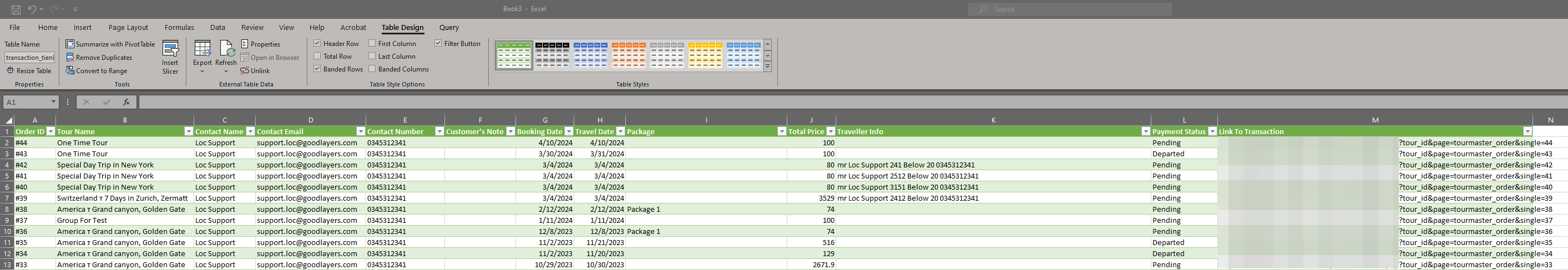Today, I want to show you how to export the tour order to a CSV file and import it to Excel to manage it better.
We will go to: Tour Order > Export to CSV
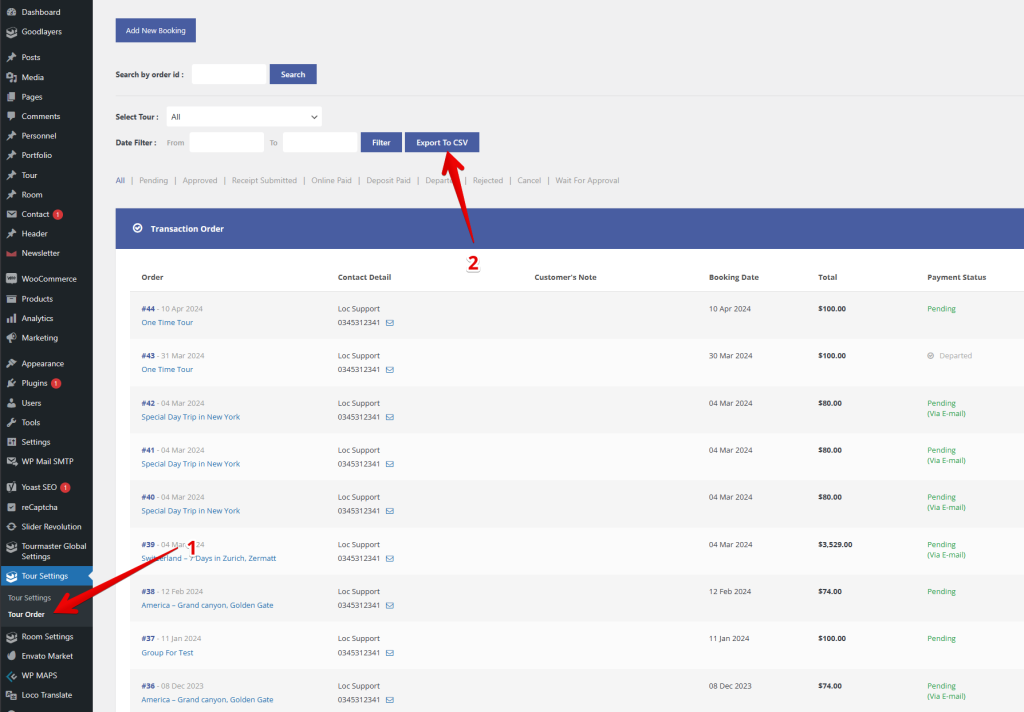
After downloading the CSV complete, please open the Excel > Data > From Text/CSV.

Select the correct character if your language isn’t Latin character.
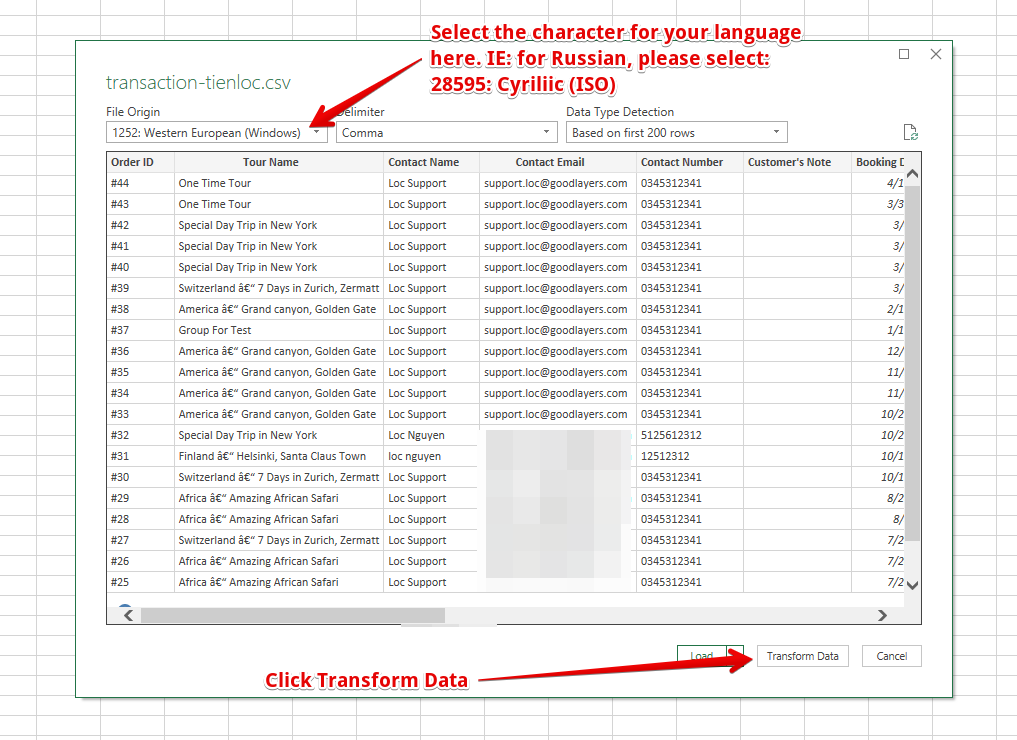
Click on Close & Load and get the data available in your Excel.
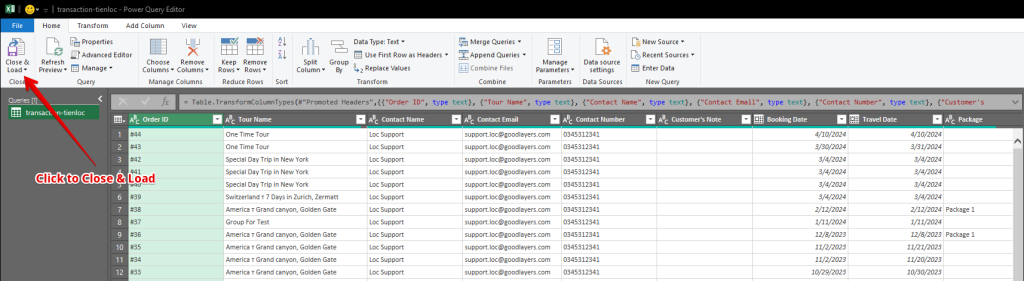
The result: