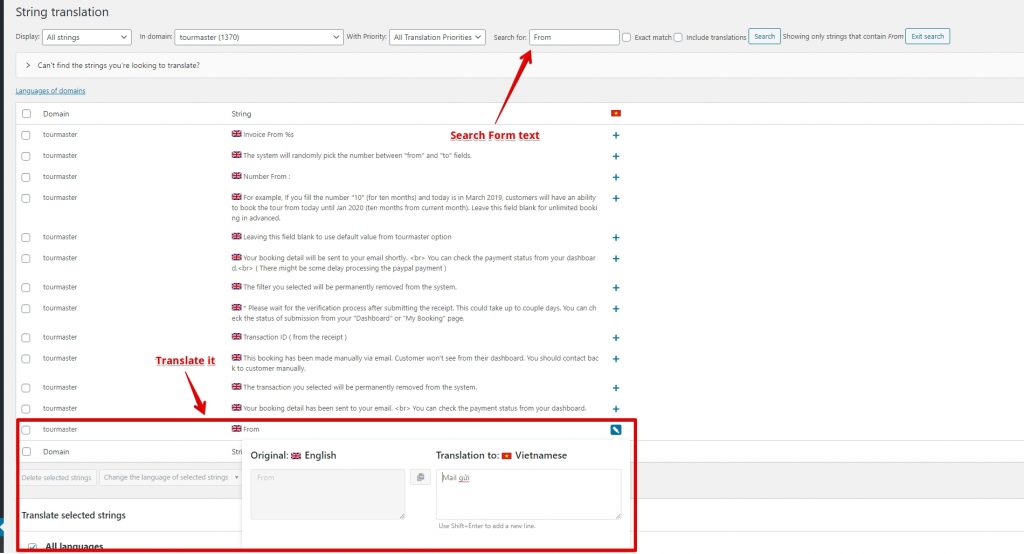With WPML you can translate the theme/plugin strings to other languages.
When we talk about strings, we are referring to all the texts showed to users in the theme/plugin.
As a first step go to WPML -> Theme and plugins localization, select the theme/plugin and click on “Scan selected plugins for strings” (we used Tour Master plugin as an example).
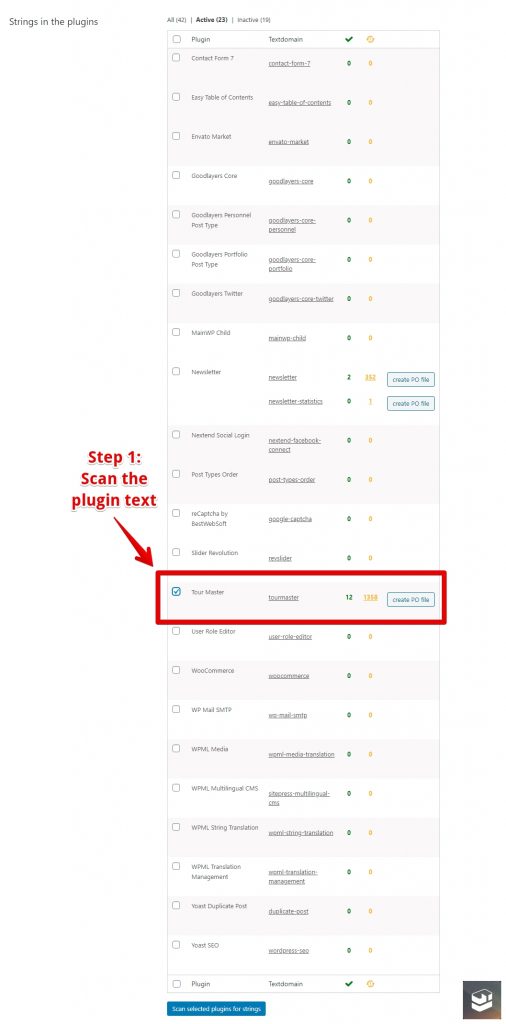
Click on String Translation, the sub-menu you can find under WPML.

In the top part of the page, WPML have an option to help us choose specific the text domain we need to translate.
In this example: we’ll choose our sample plugin text-domain is “tourmaster”.
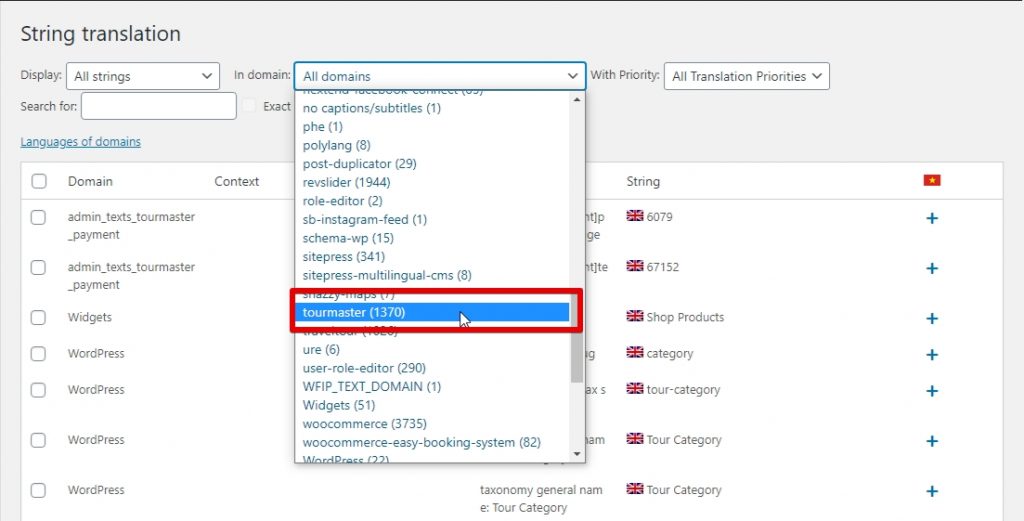
Add the string in the search for field.
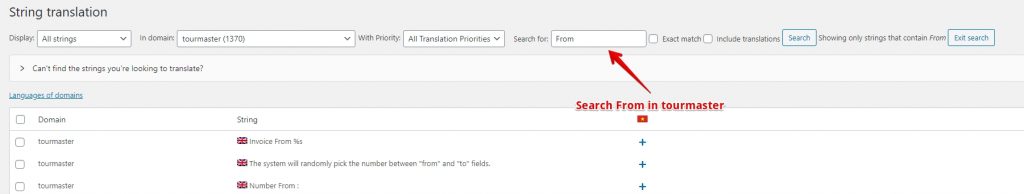
Then translate the string and it’s auto save now.