The ical in the Tour:
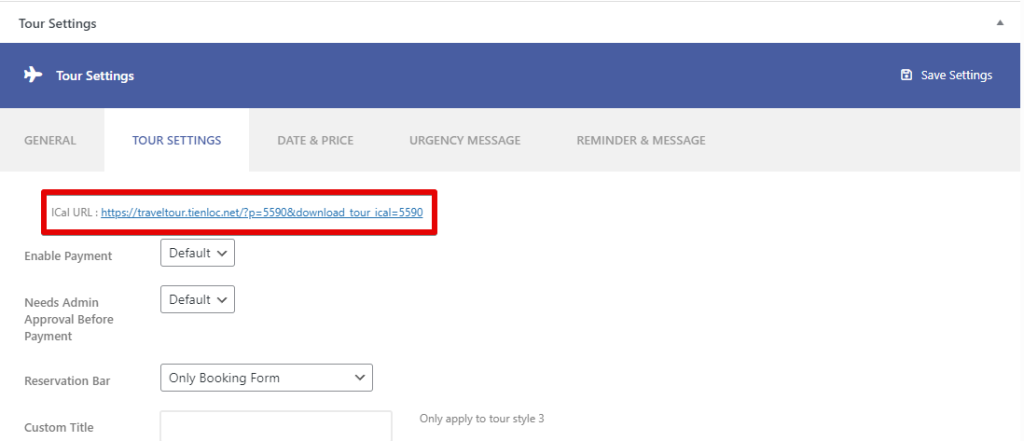
The ical in the Room:
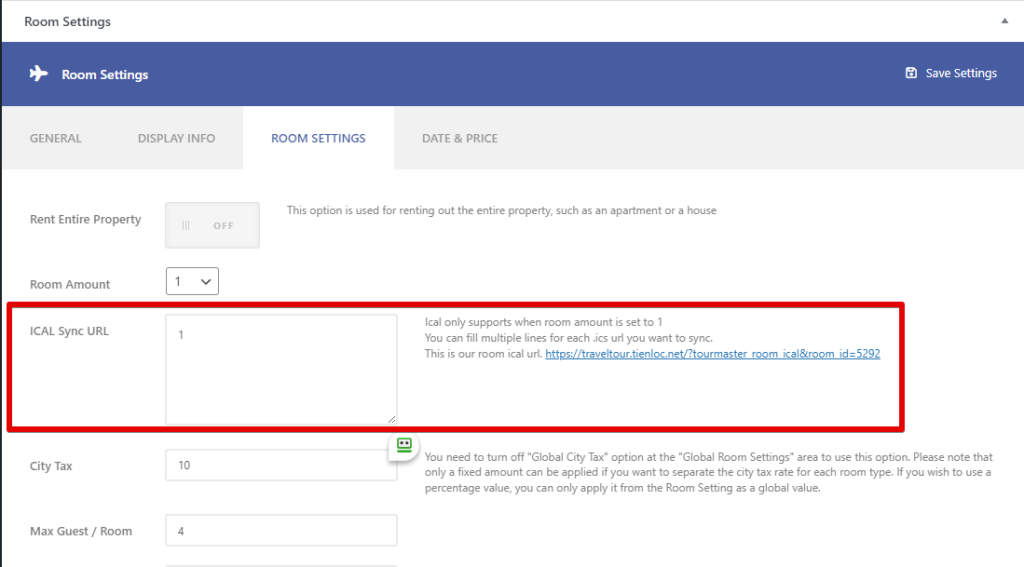
When you add booking from your calendar that sync iCal with the theme. From theme side, it will only block the booking from that date. It won’t add a new booking record, this is not possible.(Even other service like Airbnb can’t do this as well. They all only block booking date.)
If you place the ical url to Google Calendars, it’ll show which day the tour is booked on the calendar.
Airbnb iCal
The iCal also blocks rooms on Airbnb as well. However, make sure that you set it up properly. https://www.airbnb.com.sg/help/article/99
You have to set the iCal in both direction, so sync Abnb ical to your site and also put your site’s iCal in Abnb as well. Also note that there will be a delay as Abnb only do the calendar refresh every 3 hours : https://take.ms/oxyHj so you may need to manually check for the conflict from time to time and there’s nothing we can do about this.
