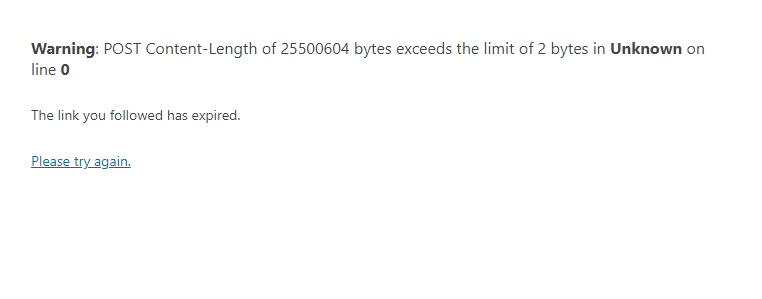
The error usually happens when the file you’re trying to upload is larger than the default upload and execution limits set by WordPress. Specific, it’s relate to upload_max_filesize and post_max_size.
We’re recommend update it to around 40MB and check it again and to update it, you can use some method below:
Method 1: Edit .htaccess File
When you go to Cpanel or use ftp method, you can get to see the .htaccess file.
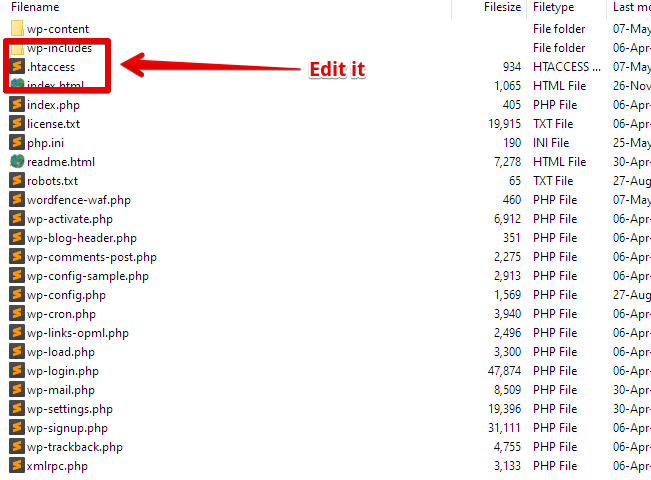
Click and choose edit it then copy and paste the following code at the end of the .htaccess file.
php_value upload_max_filesize 64M
php_value post_max_size 64M
php_value max_execution_time 300
php_value max_input_time 300Now, click save and check your site again.
Method 2: Create A PHP.ini File
In some hosting, you can edit PHP.ini or you must create custom user.ini and update the value for it with the example code below:
upload_max_filesize = 64M
post_max_size = 64M
max_execution_time = 300Now, click save and check your site again.
If it still not work for you after all these methods, please contact hosting support for server side problem.
You can try FTP method in Theme Installation docs.
