Once you purchase the theme from themeforest, you’ll be able to download individual file type.
- All Files and documentation
- Installable WordPress Theme File
It will look like our screenshot below:
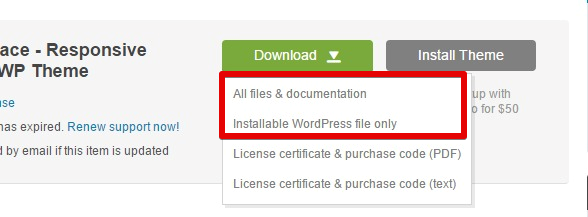
If you select to download all files and documentation ( the zip file name will be themeforest-xxx-xxxxx.zip ), you have to extract it out ( to get theme-name.zip file ) before installing it to wordpress system.
IE:
- If you purchase theme: Travel Tour, the zip file will be: traveltour.zip.
- If you purchase theme: Infinite, the zip file will be: infinite.zip.
Install theme via WordPress Dashboard
- Go to “Appearance > Theme” section
- Click “Add New” and select the “Upload” option
- Upload the “theme-name.zip” file
- All Done 🙂
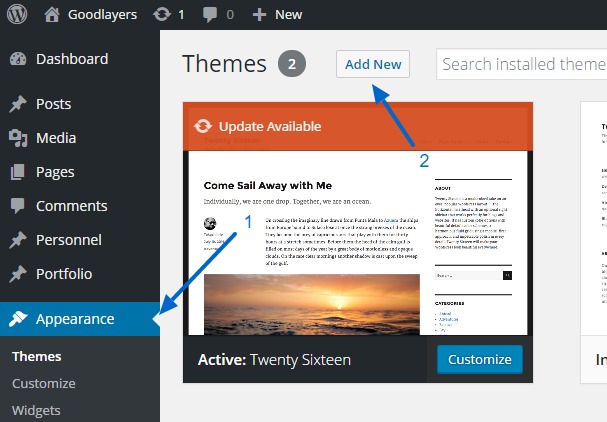
Install theme via FTP
- Access to the file on your server using hosting control panel or ftp editor application
- Go to “wp-content/themes” folder on your wordpress installation
- Extract the zip file and put the “traveltour” folder there
- Go to “Appearance > Theme” section to activate the theme
- All Done 🙂
While install must be done with all the steps above, but sometime you will get error like: Theme miss style.css file.
Theme miss style.css file – Check solution
The link you followed has expired – Check solution
